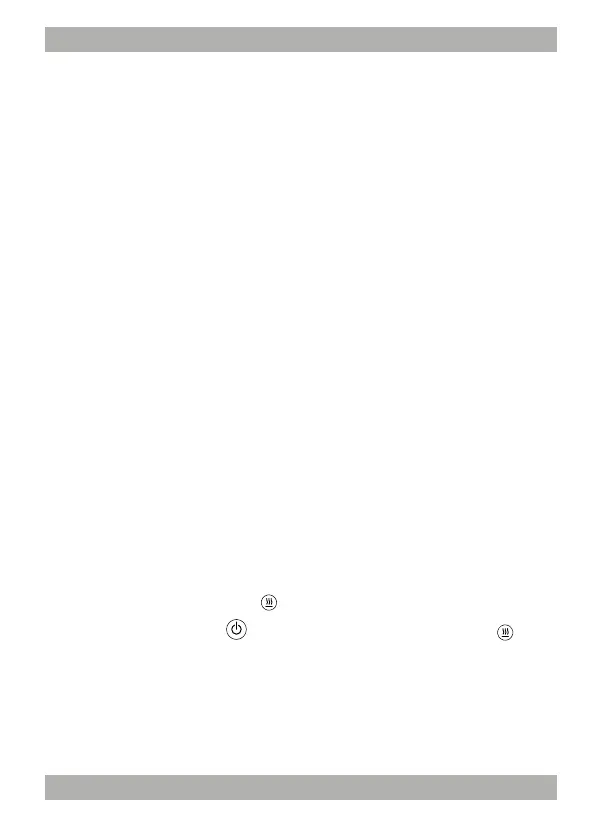Therapy data
SOMNObalance (e) / SOMNOsoft 2 (e) EN 11
WM 67441 07/10
4 Therapy data
4.1 Save therapy data
In WEINMANNadjust you can set which therapy data are stored on
the SD card. Further details are described in the online help for
WEINMANNadjust.
4.2 Read out therapy data
You can read out and evaluate the data using WEINMANNsupport.
The instructions for use for the therapy device describe how to read
out the therapy data directly on the device.
To be able to read out the extended info menu (RDI, percentage
proportion of therapy with impermissibly high leakage and 90 %
pressure percentile), the lock on the info menu must be deactivated
(ILOC 0).
4.3 Clear therapy data
1. Call up the Physician menu.
2. Press the humidifier key until CLeAr appears in the display.
3. Press the on/off key and then also the humidifier key until
CLeAr flashes.
The data are deleted as soon as the display stops flashing. This
clearing step cannot be cancelled.
