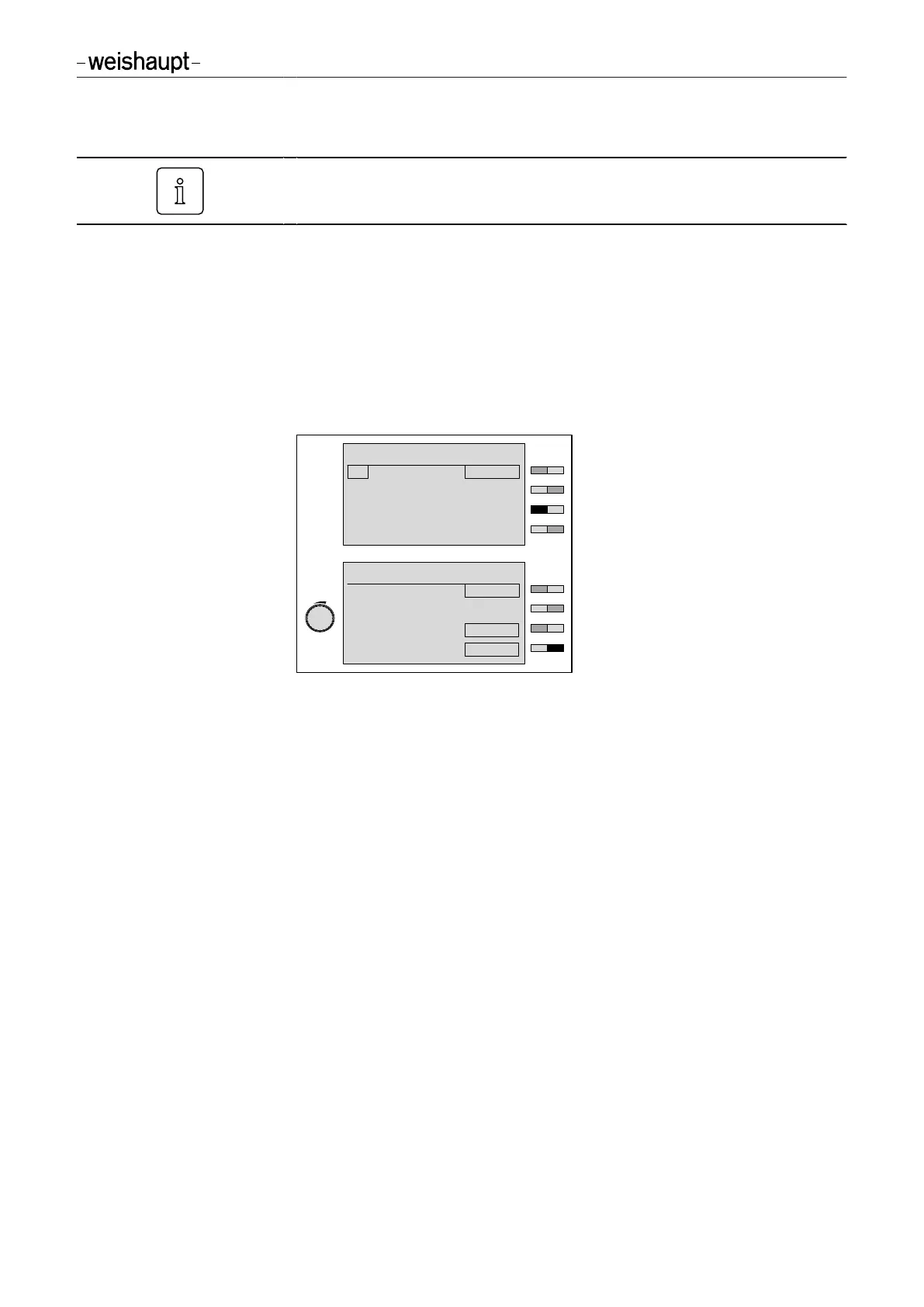6.5.43 Set circulation return temperature
The parameter is only displayed, if a surface contact temperature sensor NTC 5 kΩ
is connected to the WCM-EM input B1.
The circulation pump is activated until the temperature set is reached. If the temper-
ature at sensor B1 exceeds the value set, the circulation pump is switched off. After
cooling below a switch differential during the circulation program the circulation pump
is switched on again.
▶
Activate heating engineer level (see Ch. 6.5).
▶
Press function key
DHW
.
✓
Menu
DHW
is displayed.
▶
Press function key
Circ temp
.
✓
Parameter
Circ temp
is displayed.
▶
Set value using the dial knob and save with function key
OK
.
03
DHW
Circ temp 30.0°C
End
-
+
Circ time 03:00min
Circ temp 399
End
Standard
OK
8.0°C - 60.0°C
30.0°C
Installation and operating instruction
Remote control station WCM-FS 2.0 and extension module WCM-EM 2.1
6 Operation
83277502 • 3/2012-10 • La
91-106
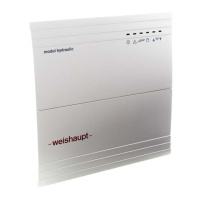