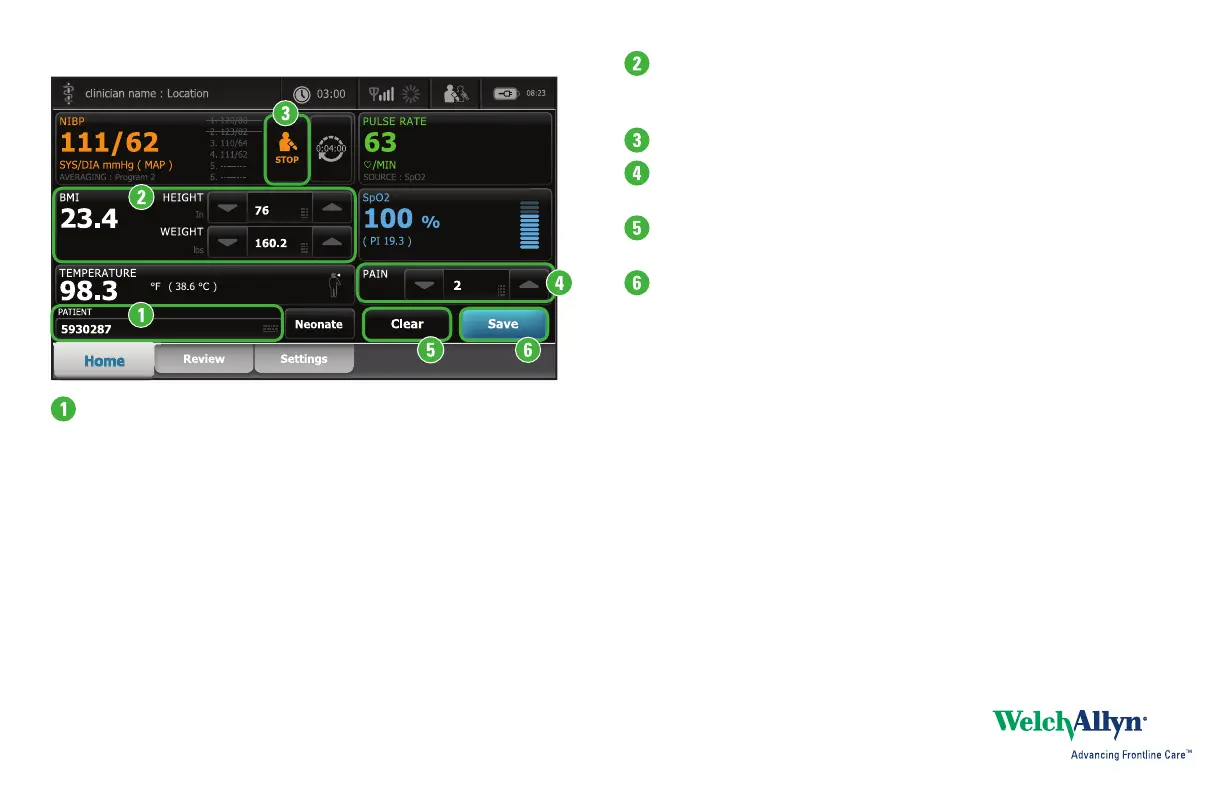Enter weight and height
Touch the up/down arrow keys or the keypad to manually adjust weight and height.
The BMI value changes based on weight and height input.
Start/Stop blood pressure
Enter pain level
Touch the up/down arrow keys or the keypad to manually adjust the pain level.
Clear patient data
Touch Clear to delete all measurements from the Home tab without saving them.
Save patient data
After taking patient measurements, touch Save.
Office profile
Manually enter patient information
1. Touch the keyboard icon in the Patient frame.
2. Enter patient information.
3. Touch OK.
4. To change the patient type, touch the patient type button (located on the right
side of the Patient frame).
5
