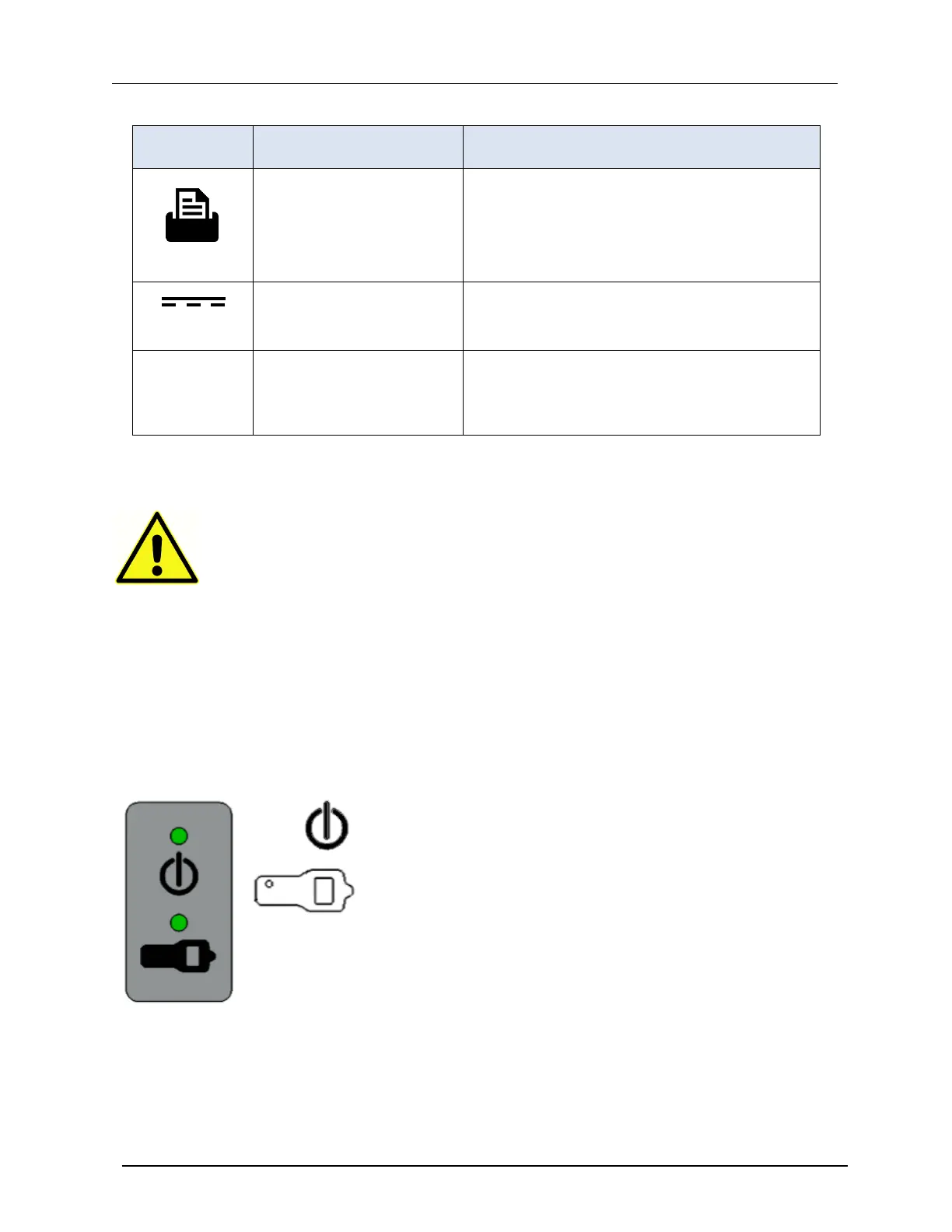WARNING
For connected parts marked * only connect the parts or accessories supplied with
the instrument or supplied by Welch Allyn or a Welch Allyn distributor. These parts
have been tested for use with the Welch Allyn MicroTymp 4 tympanometer for
compliance with the standards IEC 60601-1 and IEC 60601-1-2. The use of accessories other than
those specified may compromise compliance with these standards.
CRADLE LED INDICATORS
The LED indicators on the instrument cradle show the status of the mains connection and the
battery charging.
LED displays green when power is applied to the cradle;
otherwise it will be off.
LED shows green when the handset is in the cradle and its
internal battery pack is charging; it will be off when the
handset is removed.
