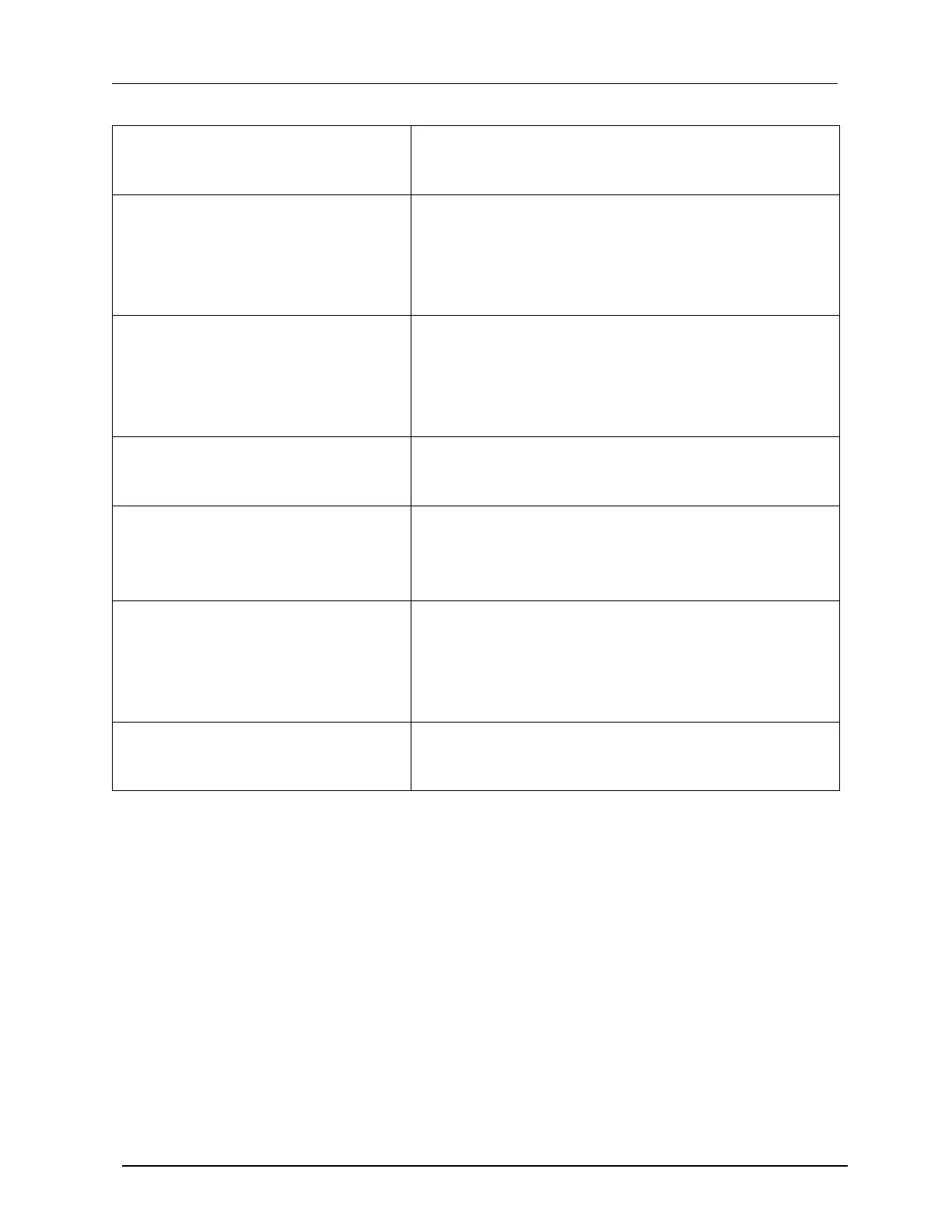Welch Allyn MicroTymp® 4 Tympanometer
User Manual
DIR 80024157 Ver A Page 34
problem persists, contact Welch
Allyn
“WARNING! DEVICE UNCALIBRATED.
One or more default values require
recalibration before further tests are
performed
This message should never normally be seen. If it
persists, contact your Welch Allyn service center.
WARNING! DEFAULTS RELOADED.
Default configuration settings
reloaded. Check before making new
tests
This message should never be seen. Check all the
CONFIGURATION settings before taking any
measurements. If the error persists, contact your
Welch Allyn service center.
The probe has been moved during measurement. Re-
insert the probe to repeat the test.
Volume outside range
WITHDRAW PROBE
The ear canal volume is above the 5ml. This message
also occurs when the probe is not properly inserted
into the ear.
Blocked probe
WITHDRAW PROBE
The ear canal volume is below 0.1ml. This message
also occurs when the probe tip is blocked. Check that
the probe is correctly inserted into the ear. Check
that the probe is not blocked.
The seal was lost. Reinsert the probe to repeat the
test.
