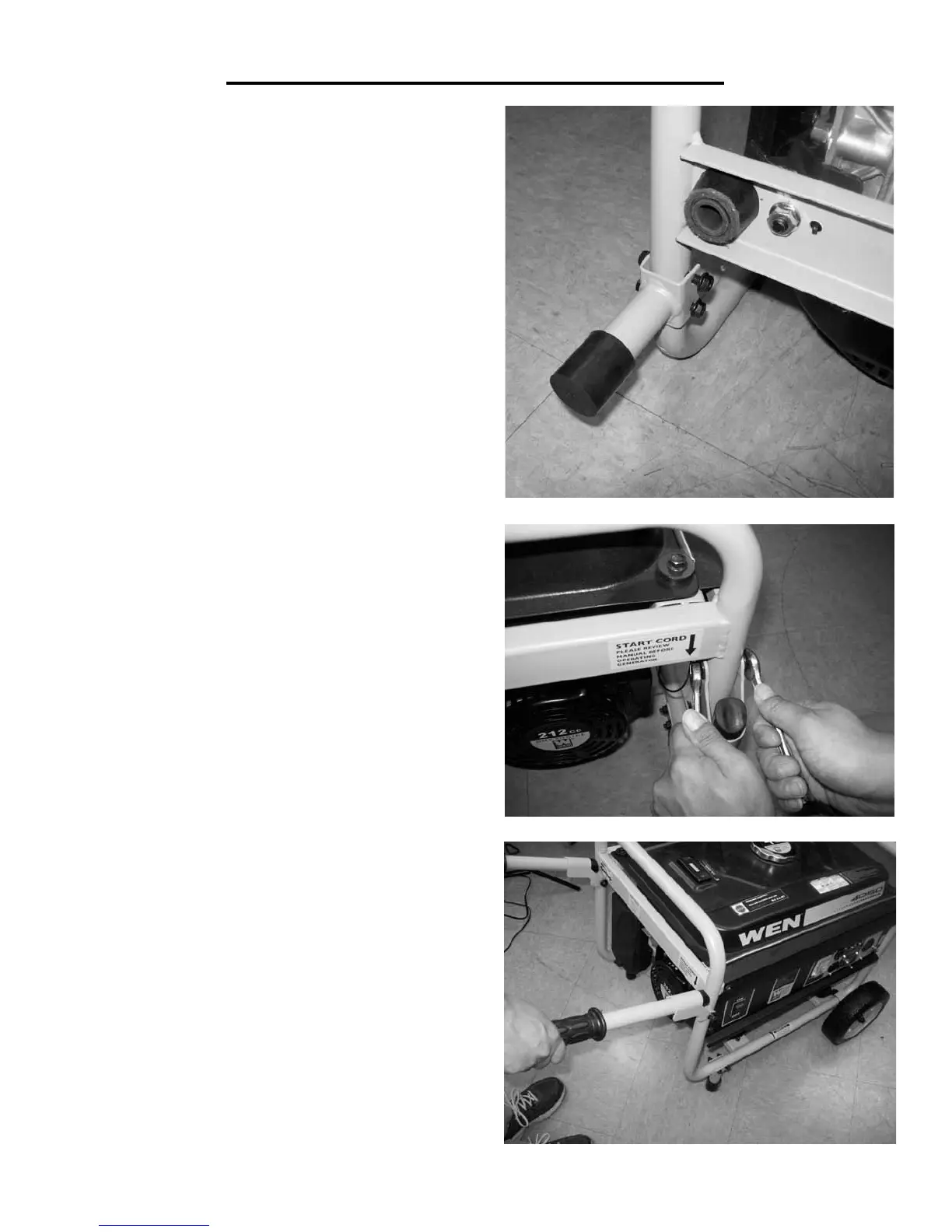5) Once both wheels are installed, attach the
support legs to the generator as shown in Figure B.
Again, remove the bolts, slide the legs into place
and align the two holes.
6) Reattach the bolts using the 10/13 and the 10/12
mm wrenches.
7) Finally, flip the generator back to its upright
position and attach the two handles using the 10/13
and the 10/12 mm wrenches. Do not tighten the
handles too much, as this will restrict movement
and will prevent the handles from folding up and
down as needed.
8) Make sure that the cushioning on the handle
tilts upwards towards the generator when the
handles are in the relaxed position.
Now you are ready to roll. If you have any
questions, comments or concerns feel free to
contact our helpful and friendly customer service
line at 800-232-1195.
ASSEMBLY
9