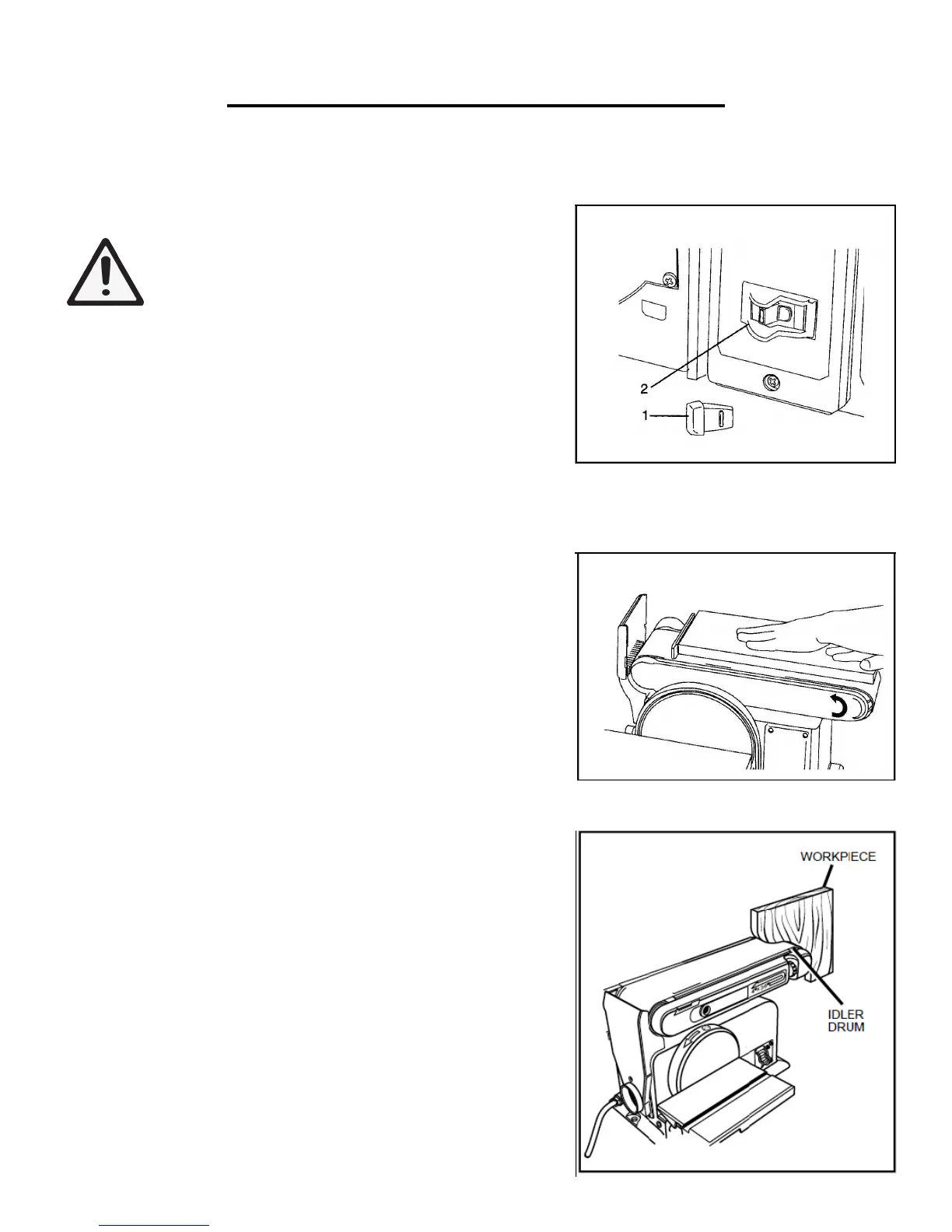ON/OFF SWITCH
The keyed switch is intended to prevent unauthorized use of the sander.
WARNING: Remove the safety key whenever the sander is not
in use. Place the key in a safe place and out of the
reach of children.
1. To turn sander ON, insert the safety key (1) into
the key slot (2) in the center of the switch.
2. Push key firmly into the slot, then push switch to the ON
position to start the sander.
3. To turn the sander OFF push switch to the OFF position.
4. Remove the safety key when the sander has come to a complete stop by gently pulling it forward and out.
SURFACE SANDING ON SANDING BELT
Hold the workpiece firmly with both hands. Keep fingers away from
sanding belt. Keep the workpiece end against the backstop and move
it slowly across the sanding belt. Apply enough pressure to remove
material; excessive pressure will reduce sanding efficiency.
SANDING INSIDE CURVES
When sanding inside-curves on the belt-sander, always sand on the
idler drum end of the work support station (right side of the ma-
chine as shown in diagram). Hold the workpiece firmly, keeping
fingers away from the sanding belt. Keep the curve pressed firmly
against the idler drum, moving the work evenly back and forth
across the drum.
Note: Use extra caution when sanding very thin pieces, and apply
only enough pressure to allow the sanding belt to remove the mate-
rial.
OPERATION
12
