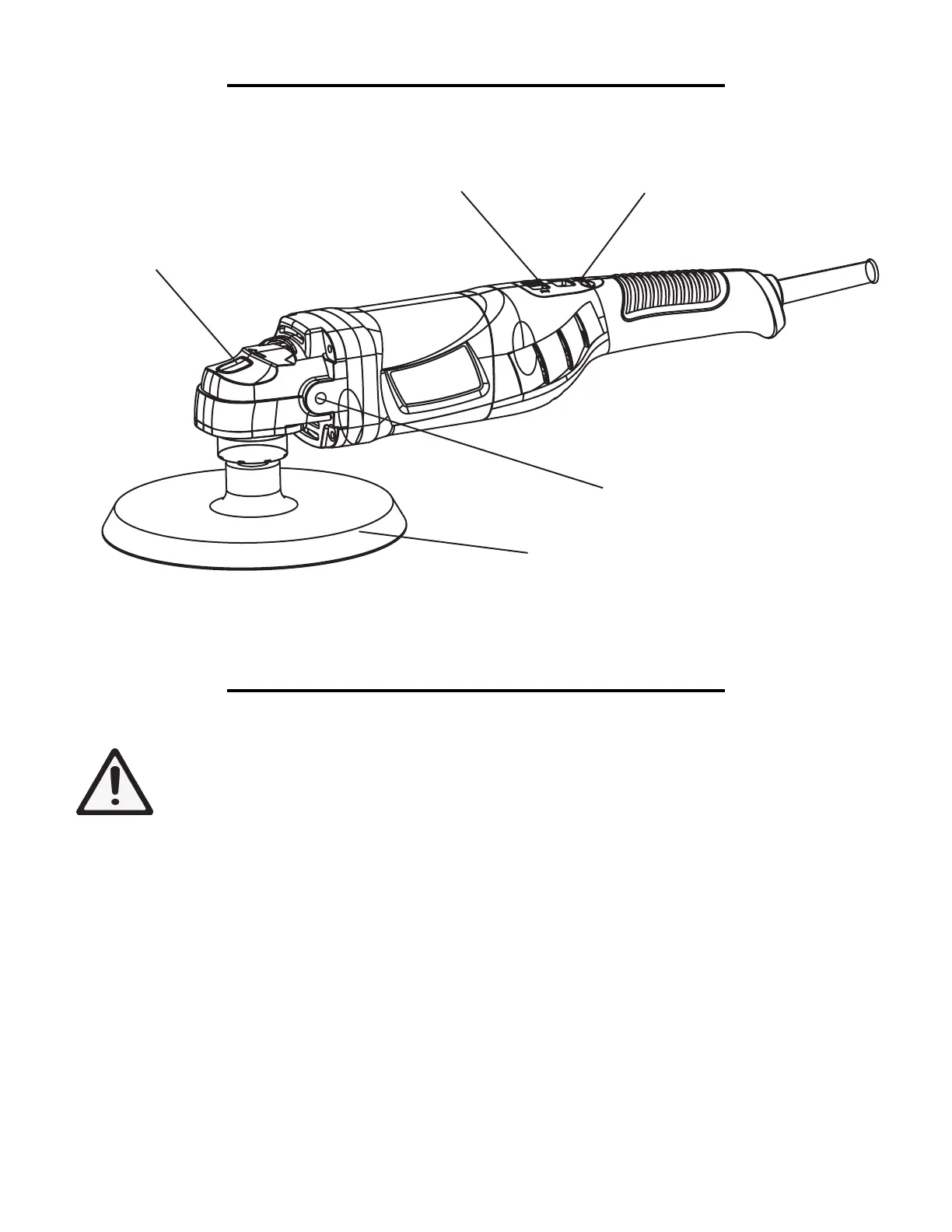7
KNOW YOUR POLISHER
ASSEMBLY
TOOL SET UP
WARNING: To avoid injury from accidental startups, turn switch OFF and remove the plug from
the power source outlet before making any adjustments.
1. Press the spindle lock button located on the top of the head of the polisher. This prevents the spindle from ro-
tating, allowing for installation of the hook & loop base pad. While pressing down the spindle lock button, screw
the base pad tightly into place.
2. Attach the handle by sliding it into the place over the handle thread holes. Fasten it in place by using the hex
key to tighten bolts and washers on either side of the handle.
3. Choose your pad of choice. Securely attach it to the center of the hook & loop fastener base pad.
ON/OFF Switch
Variable Speed Readout
and Adjustment
Hook & Loop
Base Pad
Spindle Lock
Handle Thread Holes