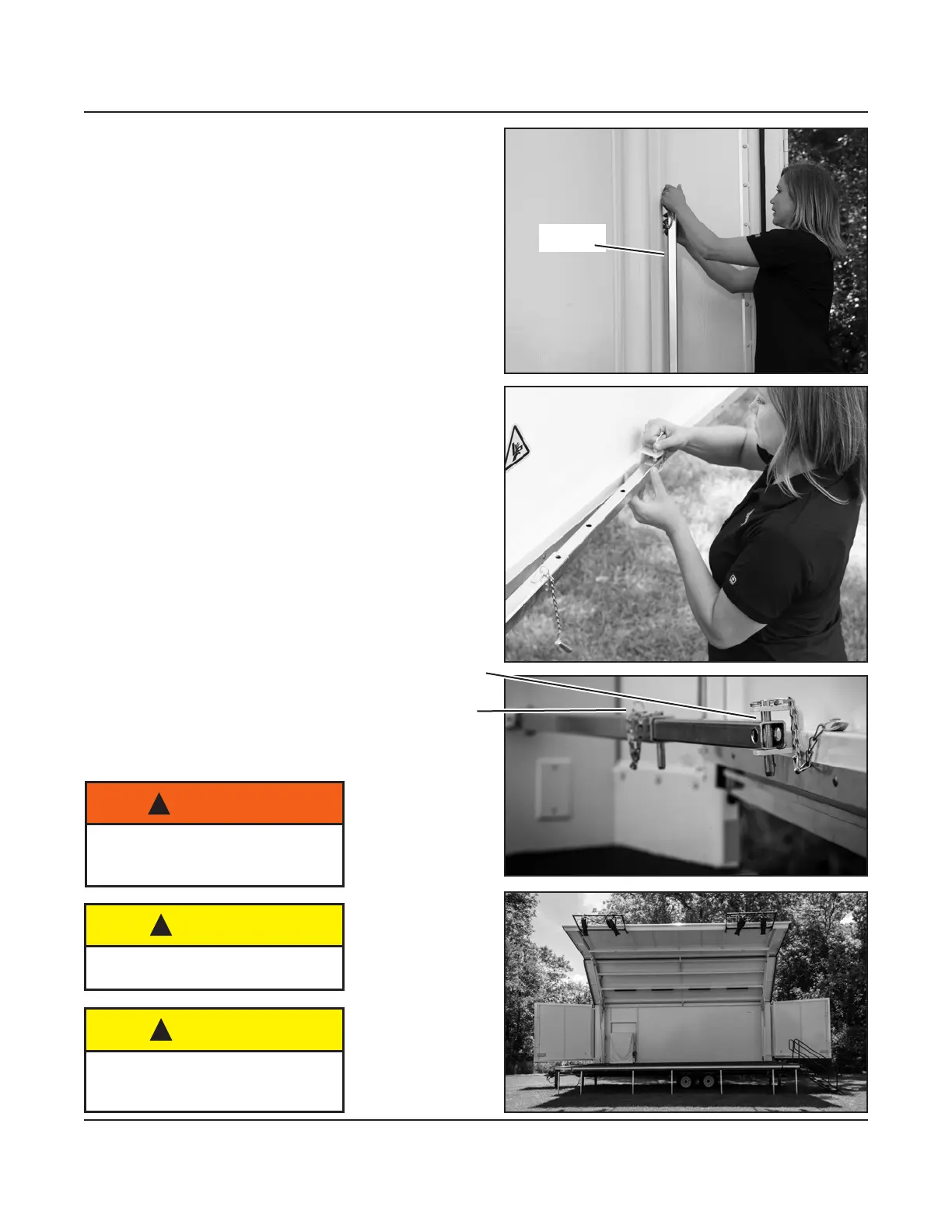24
End-Panel
Brace
Attach brace here
with stay pin
Be careful when positioning end
panel and panel brace to prevent
serious injury from pinching.
Never close end panels when
roof/canopy is open.
!
CAUTION
!
WARNING
Be aware of wind conditions
when opening. Assistance may
be required.
!
CAUTION
Positioning the End Panels
After all auxiliary equipment is installed, position the
end panels:
1� Unlatch an end panel from the curbside of the
Showmobile, and position it over the stage where
desired�
2� Pull down the end panel brace, and use the stay
pin to attach it to the bracket on the bottom of the
end panel�
3� Position the end panel where desired� It can be
set at three dierent positions (45°, 68°, and 90°
to the end of the Showmobile) by placing the
center stay pin in the appropriate hole� Do not
close the end panels while the roof/canopy is
raised from the travel position�
4� Position the other end panel in the same way�
Note: The roof/canopy can be safely positioned at
any height after the stage has been deployed
and adjusted� Watch for end panels and
obstructions when lowering the roof/canopy�
Adjust end-panel angle
by inserting stay pin
into appropriate hole
