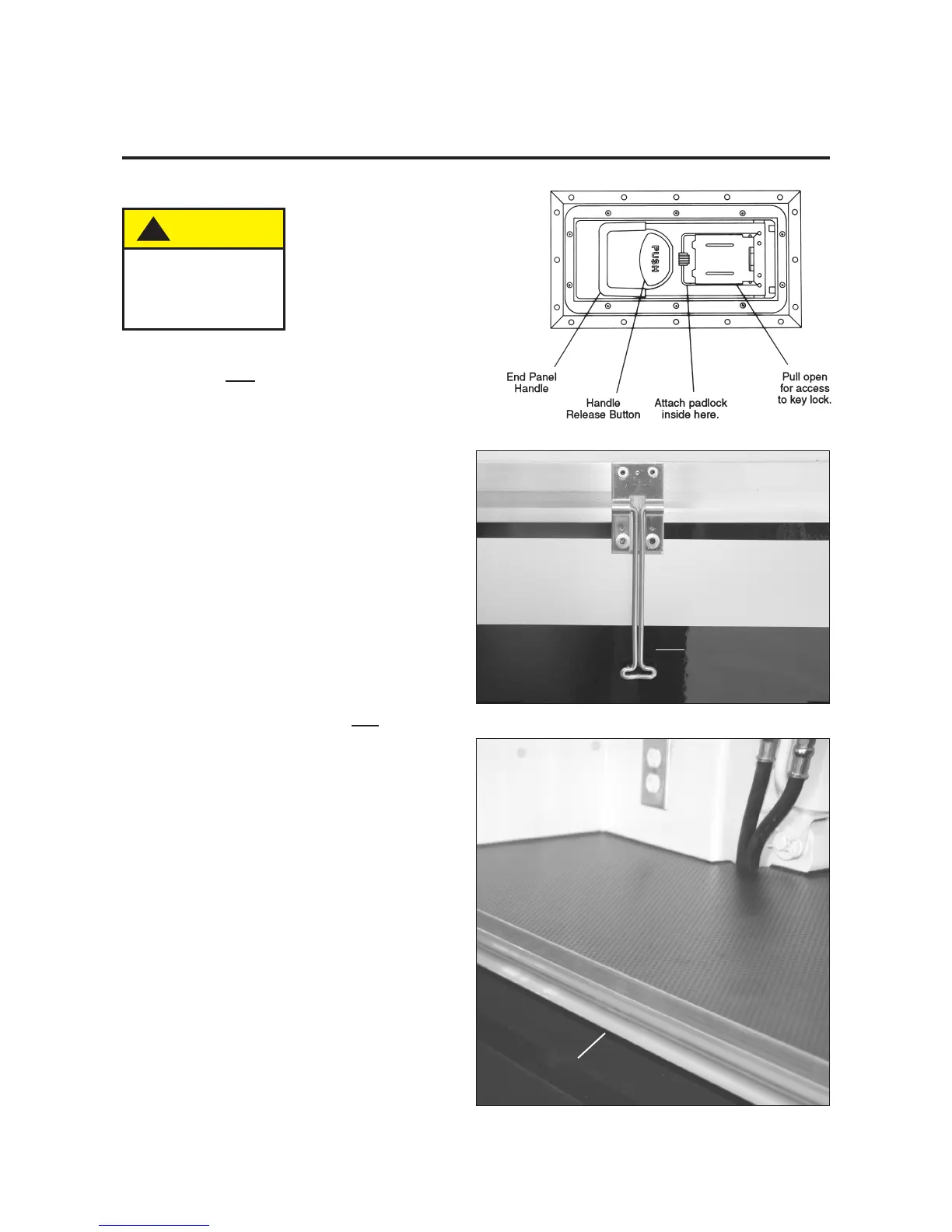1. Unlock the front end panel. There is a
key lock in the handle assembly, and
also a hole for an optional padlock.
When not in use, store the padlock in
the control compartment.
2. Press the release button, and use the
handle to open the end panel.
3. Swing the front end panel open until it
is against the back wall, and latch it
onto the stud on the curb side of the
Showmobile. This keeps the end panel
out of the way while you lower the
hydraulic stage, raise the roof/canopy,
and install any auxiliary equipment.
4. Lower the end flap.
5. Unlock, open, and secure the rear end
panel in the same way.
NOTE: Later in this setup procedure,
the end panels can be secured at an
intermediate position (if desired).
See page 21.
!
CAUTION
Never raise or lower
the roof/canopy if
the end panels are
closed.
10
OPENING THE END PANELS
End Panel Latch
(on curbside of
Showmobile)
End Flap
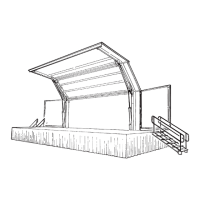