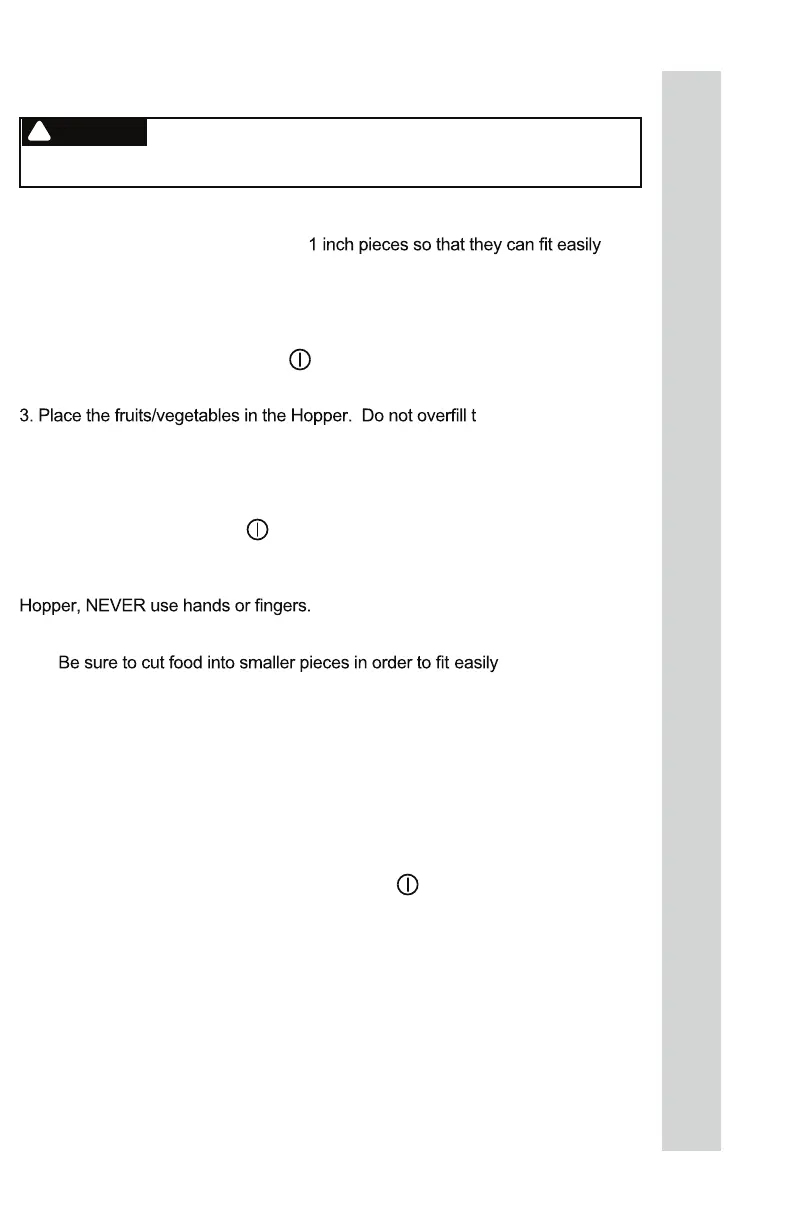NOTE: The Tomato Strainer cannot be used with meat products.
1. Cut large fruits and vegetables into
through the hole in the hopper. NOTE: Remove pits, stems, hard shells and
hard seeds before placing fruits or vegetables into the Tomato Strainer to avoid
damaging the Screen. Pre-cook harder fruits and vegetables so that they are
soft. DO NOT process hard uncooked fruit and vegetables.
2. Be sure the Power Switch is off (
). Connect the power cord for the Tomato
Strainer to the power source.
he Hopper. DO NOT
operate the Tomato Strainer without the Hopper in place.
4. Place a bowl under the Chute to collect juice and pulp. Place a bowl under the
Screen outlet to collect skin and seeds (FIGURE H).
5. Push the power switch on ( ).
6. Feed the fruits/vegetables into the Head. Use the Stomper to push the fruits/
vegetables into the Head. ALWAYS us the Stomper to push food into the Head/
HELPFUL HINTS:
A.
through the hole
of the hopper. Smaller pieces will require less force in pushing the food
down into the hopper with the stomper.
B. Rerun the skin and seeds through the Tomato Strainer to extract any
leftover pulp & juice. Repeat as necessary.
C. Use a rubber spatula to scrape pulp from the Screen into the Chute.
D. When juicing with the pumpkin screen, ensure pumpkin skin is peeled
off. Process 1 lb (0.4 kg) batch of pumpkin over a 3 minute on time. If
processing more than one batch turn unit off and allow to rest for one
minute.
7. When straining is complete, turn the Motor off ( ) and disconnect it from the
power source.
INSTRUCTIONS FOR USE
11
ENGLISH INSTRUCTIONS
ENTANGLEMENT HAZARD: To avoid serious injury
do not reach into grinder inlet. Always use stomper. Do not operate
without Hopper in place.
!
WARNING
