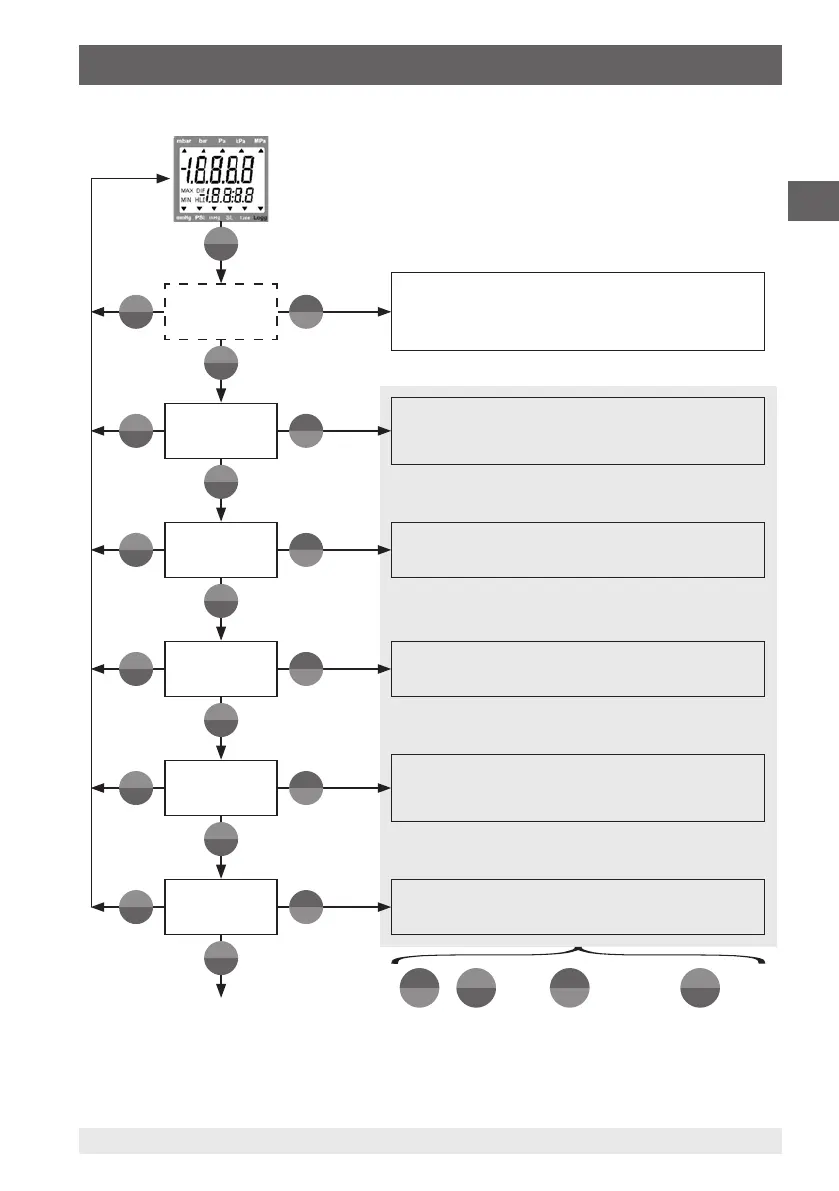19WIKA operating instructions, model CPH6200
EN
11221780.03 07/2022 EN/DE
5. Commissioning, operation
1) Appears only if data has been stored in the individual value logger.
2) Appears only if no data has been stored in the logger, see chapter 6.5 “Data logger”
3) If the automatic recording is activated, these menu items cannot be accessed. If these should be changed, the cyclic data logger
must first be stopped, see chapter 6.5 “Data logger”.
MENU
SET
MENU
SET
MENU
SET
MENU
SET
MENU
SET
MENU
SET
MENU
SET
QUIT
STORE
QUIT
STORE
QUIT
STORE
QUIT
STORE
QUIT
STORE
QUIT
STORE
▲
TA R A
▲
TA R A
▲
TA R A
▲
TA R A
▲
TA R A
▲
TA R A
(Press for 2 seconds)
Read
Lo66
Set
Conf
Set
CAL
Set
AL
Set
Lo66
Set
CLOC
(ring - shift)
Stored data
1)
Recall of the stored individual value logger data, see
chapter 6.5 “Data logger”
Configuration
Unit
2)
/ Sea level
2)
/ Measuring rate
2)
/ Power-off /
Interface address
Adjustment
3)
Of zero point and span
Alarm
3)
Min./Max. alarm visual
Logger
2)
Change over from hold on the logger function:
Individual value (SToR) or cyclic (CYCL)
System clock
Time / day & month / year
MIN
▲
TA R A
QUIT
STORE
Set parameter Next parameter Store or quit
Menu tree