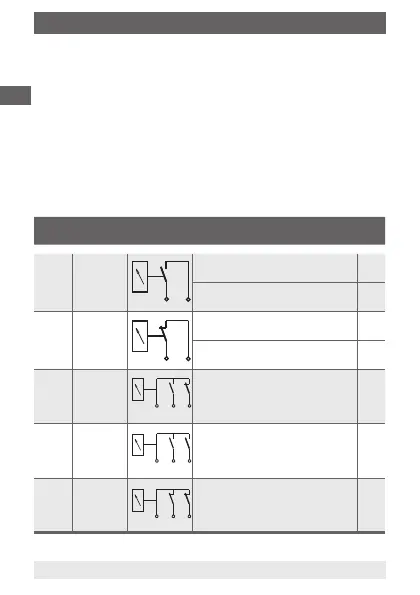WIKA operating instructions models PGS10, PGS11 and PGS21
10
5. Electrical switch contacts
Index Designa-
tion
Symbol Switching function / setting
direction
Code
1 Normally
open
(NO)
Contact makes with rising pressure or
clockwise pointer motion (standard)
1
Contact breaks with falling pressure or
anticlockwise pointer motion
5
2 Normally
closed
(NC)
Contact breaks with rising pressure or
clockwise pointer motion (standard)
2
Contact makes with falling pressure or
anticlockwise pointer motion
4
12 Normally
open /
closed
(NO-NC)
See switching function or setting
direction for single contact
11 Normally
open /
open
(NO-NO)
See switching function or setting
direction for single contact
22 Normally
closed /
closed
(NC-NC)
See switching function or setting
direction for single contact
Magnetic snap-action contact (normally closed or normally open)
The instruments are delivered with a single or double contact (normally
closed or normally open).
With 'normally closed', the contact ag is engaged with the limit switch and,
on rising pressure, disengages from the contact via the actuator attached to
the pointer. The circuit will be interrupted.
With 'normally open' the contact ag follows the pointer until the limit value
is reached. Once the limit value has been exceeded, the contact ag
engages and the circuit is closed.
The switching function of the switch is indicated by the index 1, 2, 12, 11
or 22.
11581752.01 07/2010 GB/D/F/E
GB