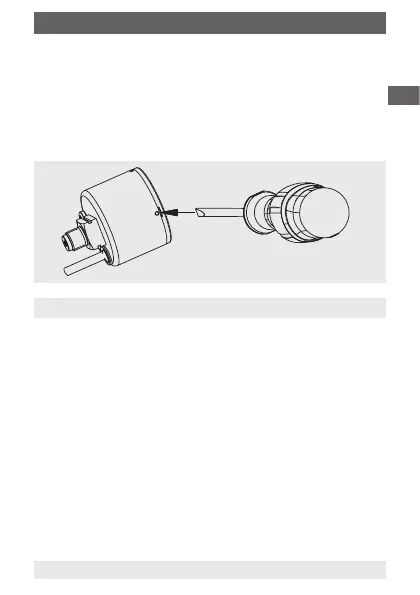WIKA operating instructions models PGS10, PGS11 and PGS21
11
5. Electrical switch contacts / 6. Transport, packaging ...
Switch point adjustment (model PGS10 and PGS11)
To adjust the switch point, carefully loosen the window using a screwdriver.
The contact (red mark pointer) can then be set to the desired position by
hand. It can be set between 10 % and 90 % of the full scale value.
Afterwards, lightly push the window back into the case.
6. Transport, packaging and storage
6.1 Transport
Check pressure gauge for any damage that may have been caused by
transport.
Obvious damage must be reported immediately.
6.2 Packaging
Do not remove packaging until just before mounting.
Keep the packaging as it will provide optimum protection during transport
(e.g. change in installation site, sending for repair).
6.3 Storage
Permissible conditions at the place of storage:
Storage temperature: -20 ... +70 °C
11581752.01 07/2010 GB/D/F/E
GB