19
운운·운운운운 운운운운
AUTO CONTROL MODE PRESSURE SETTING
운운·운운운운 운운운운
PARAMETER SETTING
Warning!
Stop the pump before pressure setting
Press the stop button and pump stop
Press the “P” button, display will change the pressure setting
menu.
Press the + or - , change the setting.
Press the + or – move “Mode”,
and press the auto button.
Press the Auto button and save.
Press the + or – move
“Manu”, and press the
auto button.
Press the + or – change
the frequency and press
auto button(save).
Press the stop button, display
will change initial screen.
Press the stop button and display will change initial screen.
Ex) How to change setting pressure 2.0 to 3.0 bar
- Open the cover and press the “menu” button in a back of
PCB when change the parameter setting
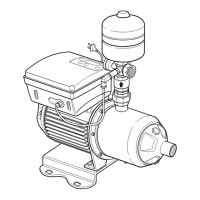
