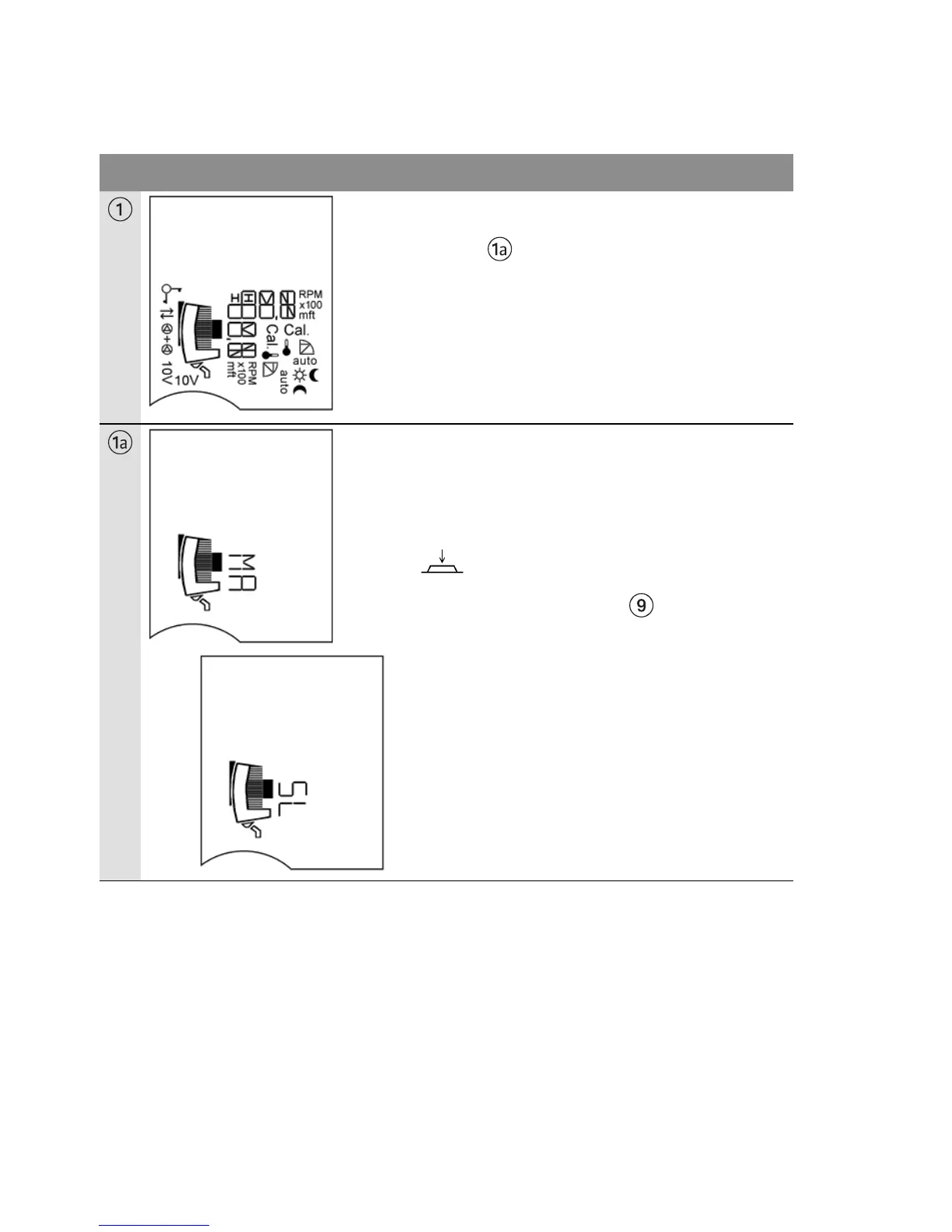English
76 WILO SE 10/2013
• Dual pump operation:
Adjustment during initial commissioning
LC display Setting
When the module is switched on, all symbols
appear on the display for 2 seconds.
Then menu appears.
The symbol MA = master appears on the display of
both pumps.
If no setting is made, both pumps run at constant
differential pressure
(Hs = ½ H
max
at Q = 0 m
3
/h).
By on the control button of the left-hand
pump, it is selected as the master pump and the
operating mode setting menu appears on the
display
.
SL = slave appears automatically on the
display of the right-hand pump.
The definition: left-hand pump as master and
right-hand pump as slave is thus selected. In this
case, the rotary knob on the slave pump is no longer
of significance. It cannot be used for settings.
The display's position setting cannot be defined at
the slave pump. The position setting at the slave
pump is applied from the specification of the
master pump.
