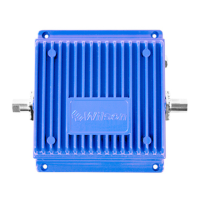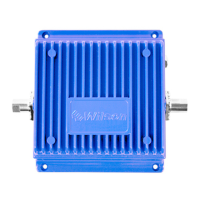8
Powering up the Amplier
Make sure both the outside antenna
and other cables are connected before
powering up the amplier.
For vehicle use, connect the power cable
from the DC power supply to the amplier
input marked “Power” and insert the large
end into DC power socket (the cigarette
lighter outlet).
For home or ofce use, connect the
cable from the AC/DC power supply (sold
separately) to the amplier input marked
“Power” and insert the plug end into a
standard wall outlet.
The amplier may remain on all the time.
However, leaving the amplier on in a
vehicle when it is not running can discharge
the battery in a day or two.
A good option is to power the amplier
through the ignition switch so the amplier
is turned on and off with the vehicle.
NOTE
: The aluminum casing of the SIGNALBOOST™ amplier will adjust very quickly to
the ambient temperature of its environment. For example, in the summer, when the inside
of a car can reach 140 degrees Fahrenheit, the amplier temperature may be 150 degrees
or higher. The casing will be hot to the touch, similar to a metal door handle or steering
wheel. Such high temperatures will not damage the amplier, nor do they pose a re
risk. As recommended in these instructions, when installing the amplier in a vehicle,
select a location with adequate ventilation, such as under the seat or dashboard.
Keep the area free of items that could block air ow to the amplier.
IMPORTANT: Do not power up the
amplier unless the antenna and other
cables are attached to the amplier.
Warning: Use only Wilson power
supply units. Use of a non-Wilson
product may damage your equipment.
!
Carefully insert the power cable.
The universal connector must be placed
directly on the cellular data card to work
properly. Attach the universal connector to
the cellular data card with the VELCRO
®
included in the package. IMPORTANT:
The adhesive of the gray Velcro patch
needs time to “cure.” For best results,
do not use the Velcro connection for a
minimum of 24 hours after application.
The universal connector and extension
cable included in the package are long
enough to reach the amplier location. This
allows for ease and convenience of use.
Cellular data card
12 V DC power supply (included)
AC/DC power supply (not included)

