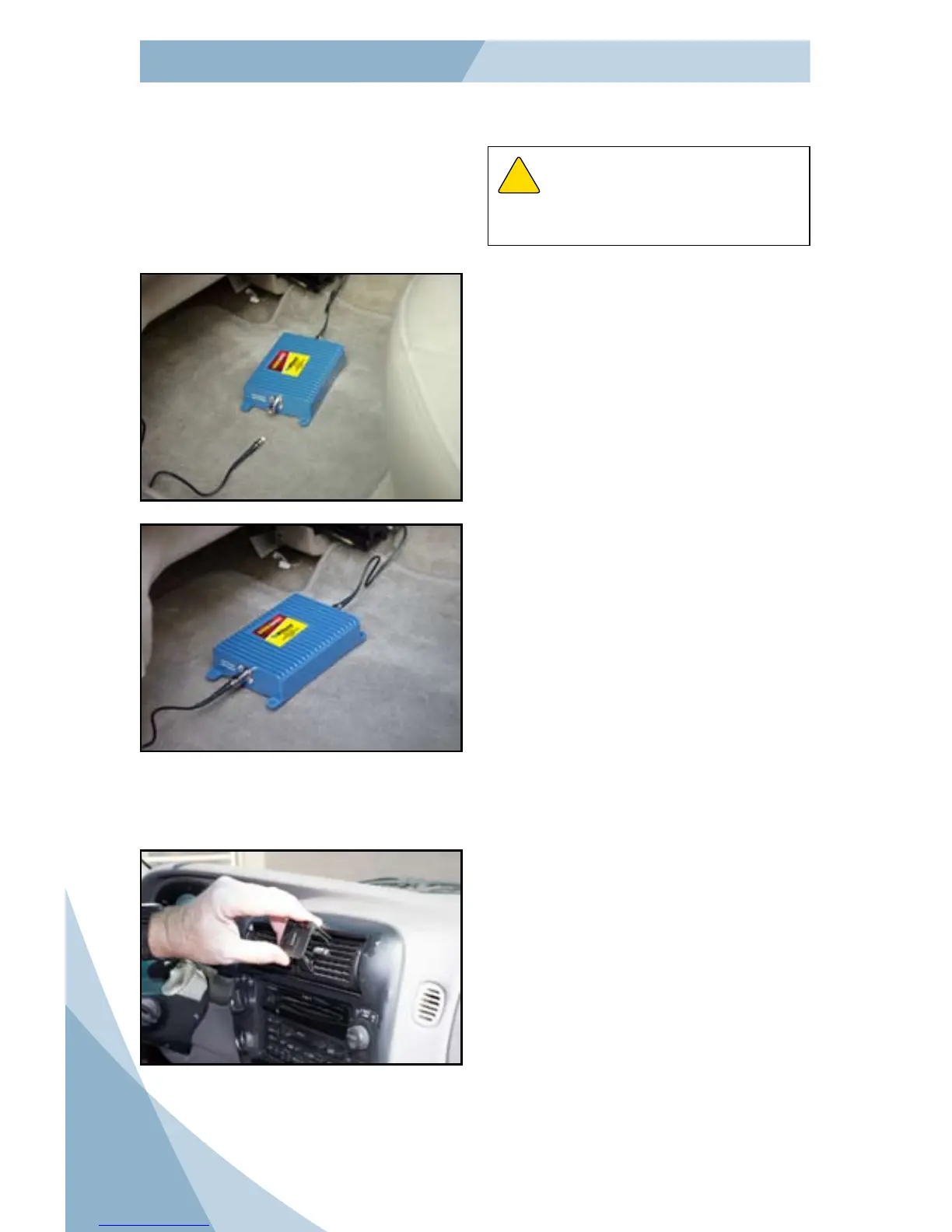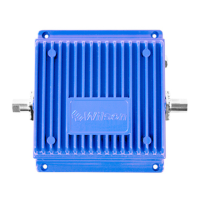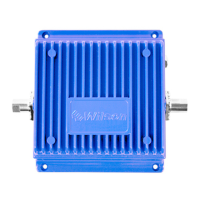5
Installing the Wilson SIGNALBOOST™ Amplier
Warning: Do not plug in the DC power
supply until the antenna and other cables are
attached to the amplier.
!
Select a location to install the amplier that
is away from excessive heat, direct sunlight
or moisture and that has proper ventilation.
Recommended installation locations are:
• Under the seat
• Under the dash
Run the cable from the antenna and attach
it to the FME-Male connector labeled
“outside antenna” on the amplier.
Attach the cradle antenna cable to the
FME-Male connector labeled “Universal
Connector” on the amplier.
Vehicle Installation
Installing the Cradle Plus
Option 1 - Air Vent Bracket
Insert the two vent clips into the circular
hole in the bracket and slide them to each
end of the slot. The at surface of the clips
should face upwards.
Slide the bracket clips into the chosen vent
until they snap into place. If necessary,
use a thin-bladed screwdriver to gently pry
the clips apart as they slide into the vent.
Position the moveable arm at the base of
the bracket to achieve the desired angle
and to provide additional stability for the
bracket.
