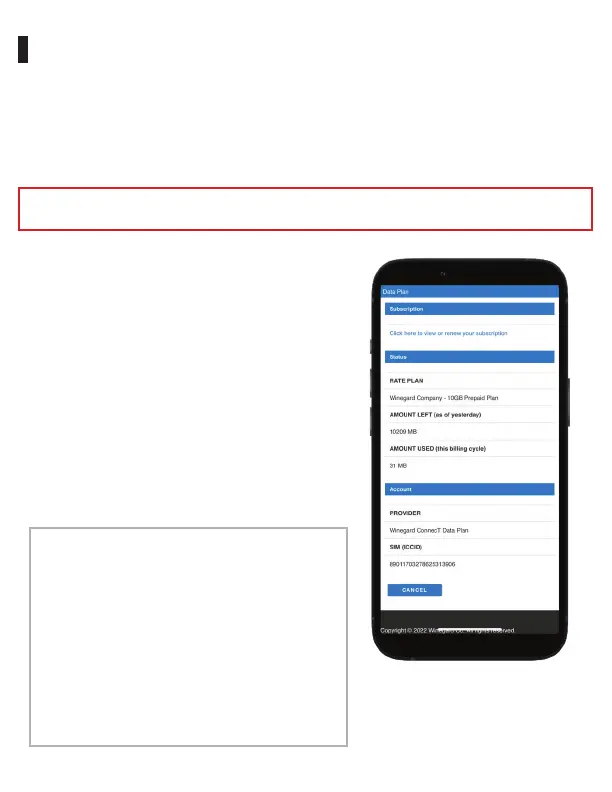Web Operation (continued)
Step 6 - To connect to a 4G LTE network, select “Cellular” from the internet
access options and click SELECT. If you have available data to use, the
INTERNET STATUS should display Connected to 4G/LTE “Winegard ConnecT
Data Plan”. You are now ready to use the 4G LTE connection. If you do not have
any available data, the Internet Status field will display Denied Access. You will
have to add data in order to use the 4G connection.
Step 7 - To add data you must be connected
to an internet source. If needed, connect to
a WiFi source (steps 4-5). Once connected,
from the Status page, select the DATA PLAN
button. On the Data Plan page, you can see
how much data you have remaining or click
the link in the subscription field. Here you
can sign in and view your account or set up a
new account. When creating a new account
enter the Account Registration form and
select Save. Once this is complete you can
choose the right FreedomGo plan that is
right for you.
NOTE: Once you have a Winegard
account for your Gateway system you may
purchase data any time by signing into
your account at shop.winegard.com. This
can be done away from your RV.
NOTE: All data plans are non-refundable
and if the auto renew feature is selected
at the time of purchase you must turn it off
by accessing your account, ahead of the
current active plan’s expiration.
WARNING: Connecting to the Internet through 4G LTE will consume data from
your Winegard FreedomGO data plan.
