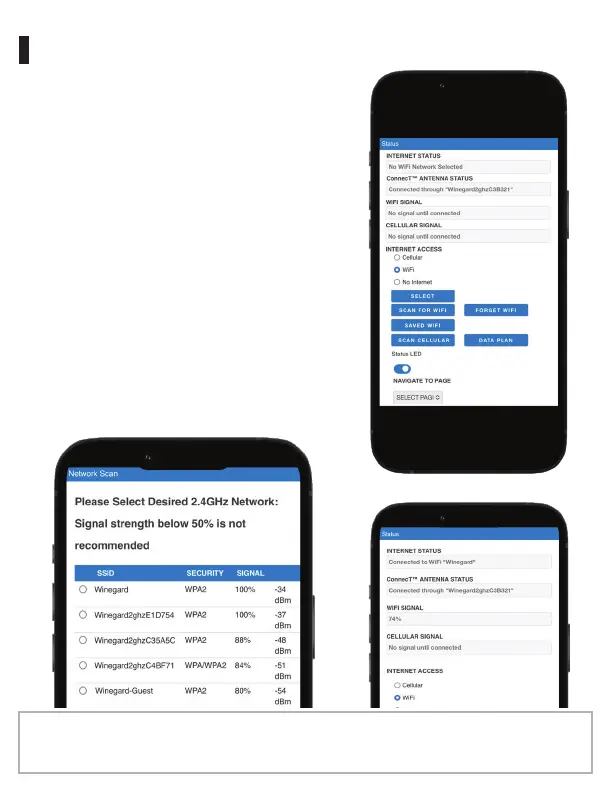Web Operation (continued)
The Winegard Gateway with Air 360 Plus
can access the internet two ways: from a
local WiFi network or a 4G LTE network.
Step 4 - To connect to a WiFi network,
select WiFi from the Internet Access options
and then click on SCAN FOR WiFi. This will
bring up a list of all WiFi signals in range
(this will take around 30 seconds). The list
of available networks will be displayed by
signal strength. Select the desired network
(SSID) and click CONTINUE.
Step 5 - Enter the network password,
if prompted and click Continue. Once
the Winegard Gateway connects to the
internet the INTERNET STATUS field will
show Connected (this could take up to two
minutes). You are now ready to use the WiFi.
Note: Some networks will display a “splash page” when connecting instead of
using a network password. When connecting to a network requiring a splash
page for multiple days, it may be necessary to clear your browser cache.
