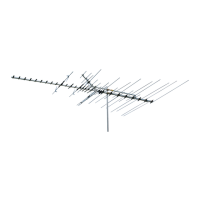RoadStar Antenna
Mounting Option 1
3
1.
2.
3.
4.
5.
6.
7.
8.
9.
10.
11.
12.
If installing the antenna so that the cable enters the vehicle directly
beneath the antenna, follow the steps below for Mounting Option 1.
Make sure the ceiling area is clear underneath
the chosen location for the antenna.
Run coaxial cable from the chosen location for
the power supply to the chosen location for
the antenna.
Run the cable upward through the pedestal.
Connect the coaxial cable running
through the pedestal to the coaxial
cable running from the antenna
head.
Place the pedestal in the chosen
location for the antenna, and trace
around the inner and outer edge of
the pedestal.
Check with the vehicle
manufacturer for approved sealant
for the vehicle.
Apply a liberal amount of sealant around the traced circle.
Replace the pedestal where the sealant has been applied.
Before using the supplied screws, check with the vehicle manufacturer
for any screw requirements.
Mount the assembly to the roof with four screws, and tighten the
four screws.
Run a solid bead of sealant where the edge of the pedestal assembly
meets the roof and over the screw heads.
Gently push the cable slack downward through the pedestal.
Coaxial cable
running through
pedestal
Coaxial cable
running from
antenna head

