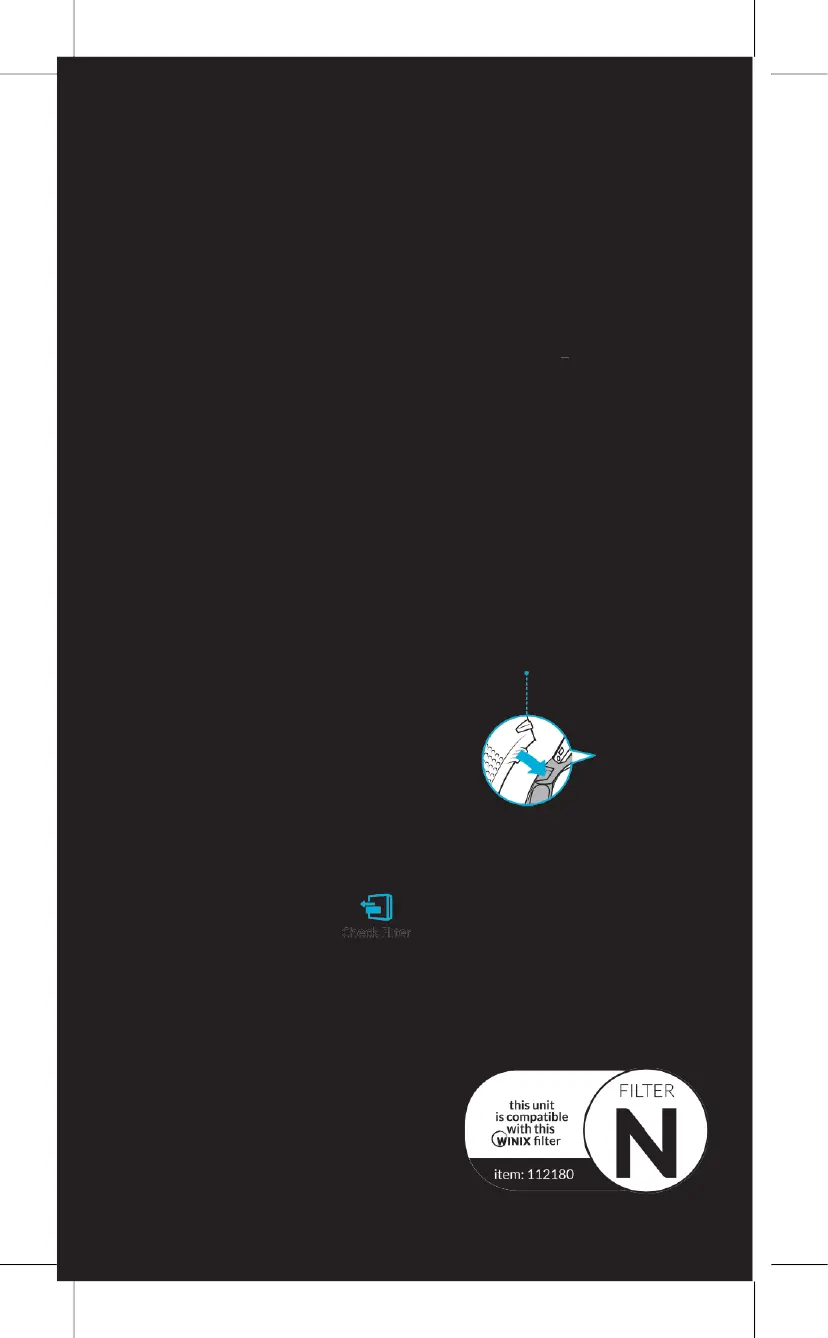INSTALLING FILTERS
④ Install the filter, top side up, into the
unit until it is fully inserted. Grasp
lower handle near bottom of the unit
and push in until the filter locks into
place.
•
The top of the filter shows the opening
into the filter. Whereas the bottom is
solid, with no opening.
•
When installing the filter you will know
it is fully inserted because it will no
longer be able to be pushed further.
⑤
Replace the back panel by first
inserting the latch at the bottom
edge into the base of the unit, then
rotate the panel upward toward the
top of the unit until the panel snaps
into the unit.
⑥ When to service and replace filter:
※ Intervals between filter replacement may vary depending on environment.
※ For optimal use, the filter can be cleaned once every 14 days.
※ To clean the filter, vacuum the outside of the filter with a soft brush.
※ THIS FILTER CANNOT BE WASHED
To purchase replacement
Winix filters:
contact your local dealer
English NK305 9