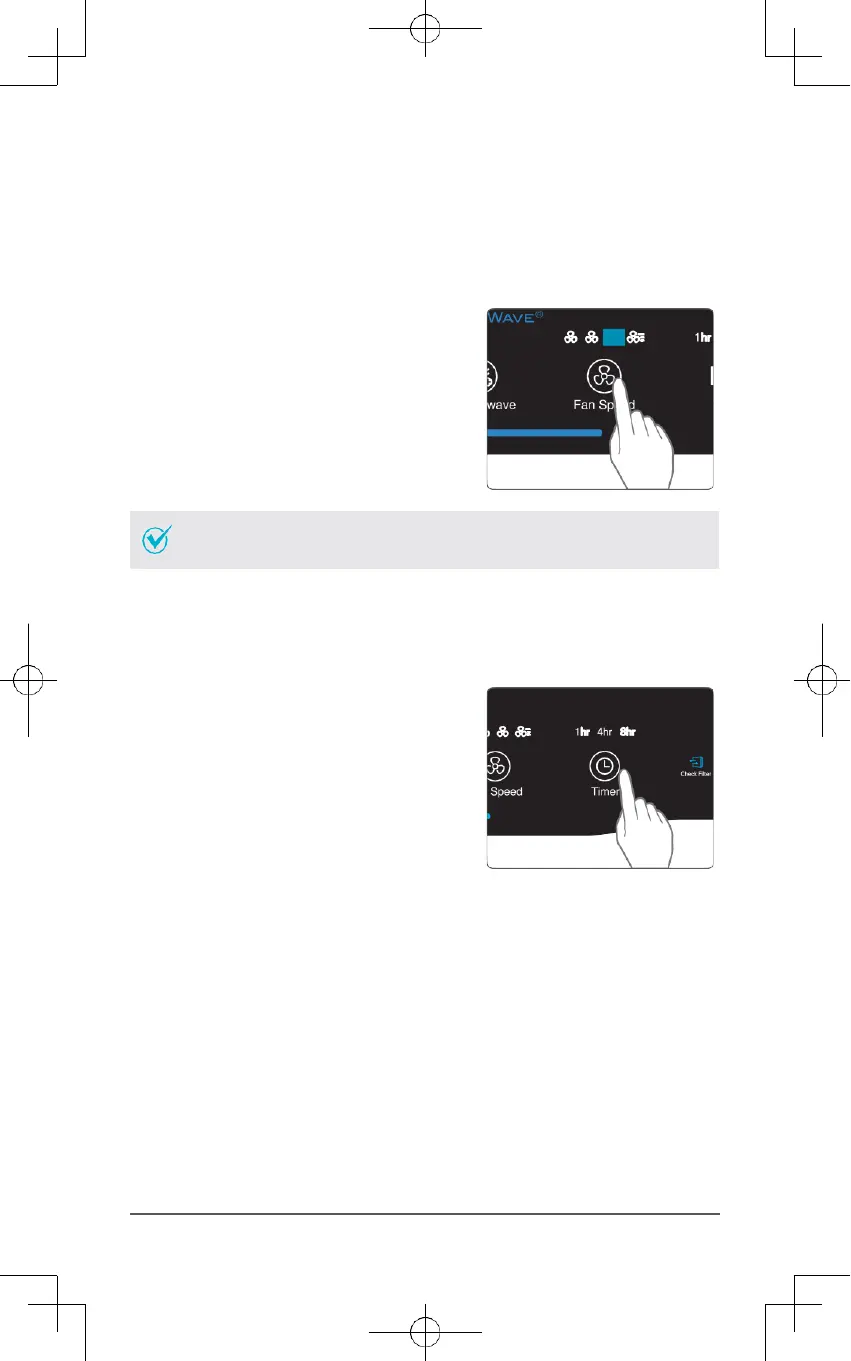• Al seleccionar el modo Manual, se desactivará
automáticamente el modo Auto.
3.
Modo Manual (ajuste de la velocidad del ventilador)
Los usuarios pueden ajustar manualmente la velocidad del ventilador a Baja, Media,
Alta o Turbo.
①
Pulse el botón Velocidad del ventilador para
seleccionar la velocidad deseada.
4.
Temporizador
El temporizador se usa para que la unidad funcione durante un periodo de tiempo de
terminado.
①
Pulse el botón Temporizador para
seleccionar el plazo de tiempo deseado.
• La luz del LED Temporizador indica el
plazo de operación seleccionado.
• Cada vez que se pulse el botón
Temporizador, el LED luminoso
Temporizador recorrerá los ajustes
(1h, 4h, 8h, [SIN TEMPORIZADOR]).