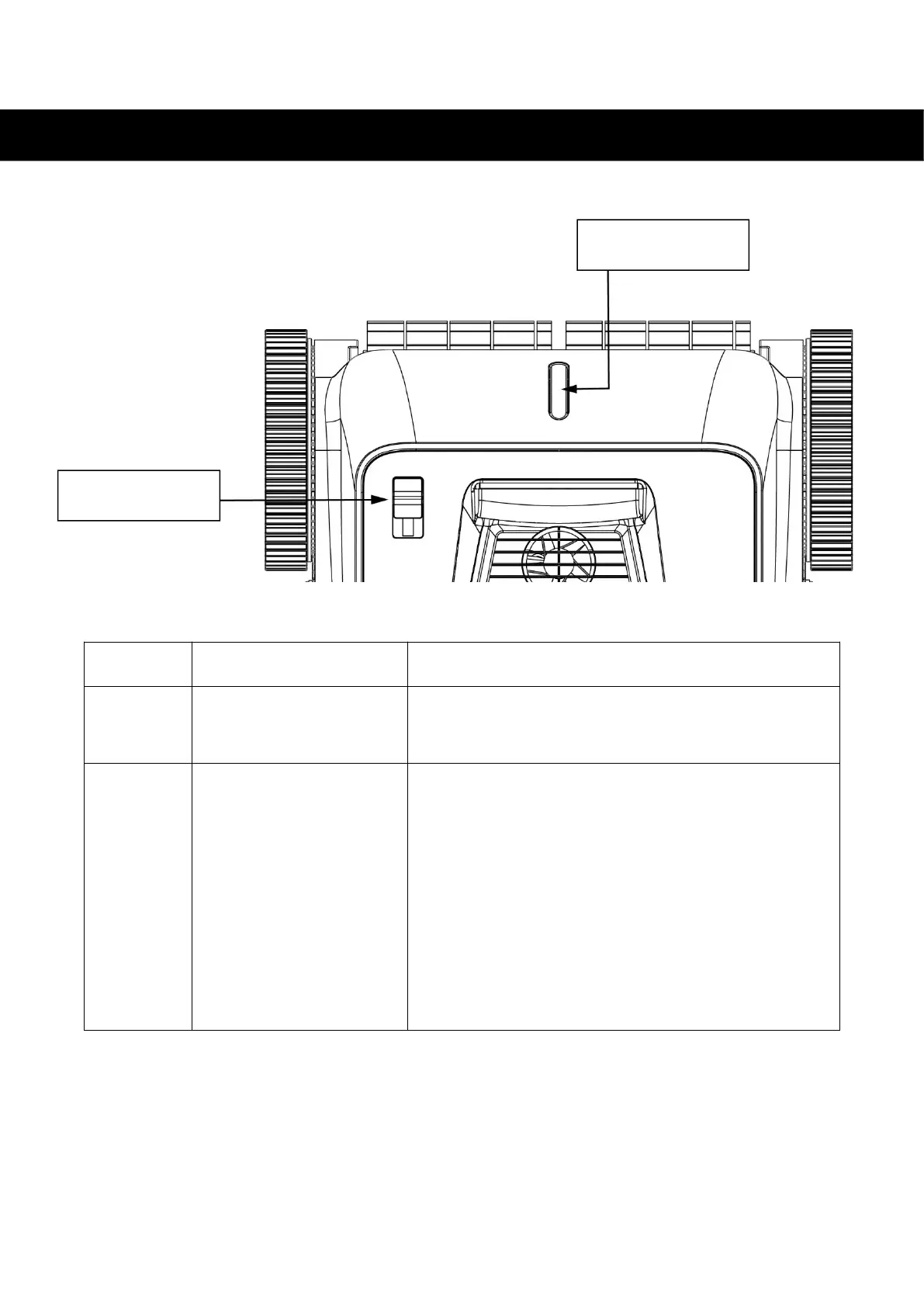6
5.1 Power button and indicator
5.2 Turn on the power
Put into the pool with the cleaner bottom towards the wall. Hold on the robot and power on the
cleaner. The cleaner will start working after 20 seconds when emptying trapped air inside (make
Push the button to ON to power on the cleaner;
Push the button to OFF to power off the cleaner
1. Blue light is steady on: power on
2. Blue light flashes: the cleaner is working
3. Purple light flashes: Bluetooth connection
4. Yellow light flashes: low battery and start to
self-parking
5. Yellow light is steady on: self-parking finished
6. Red light flashes once: power off
Section 5. Operating Instructions
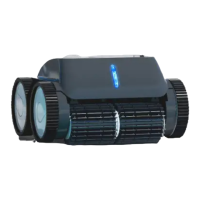