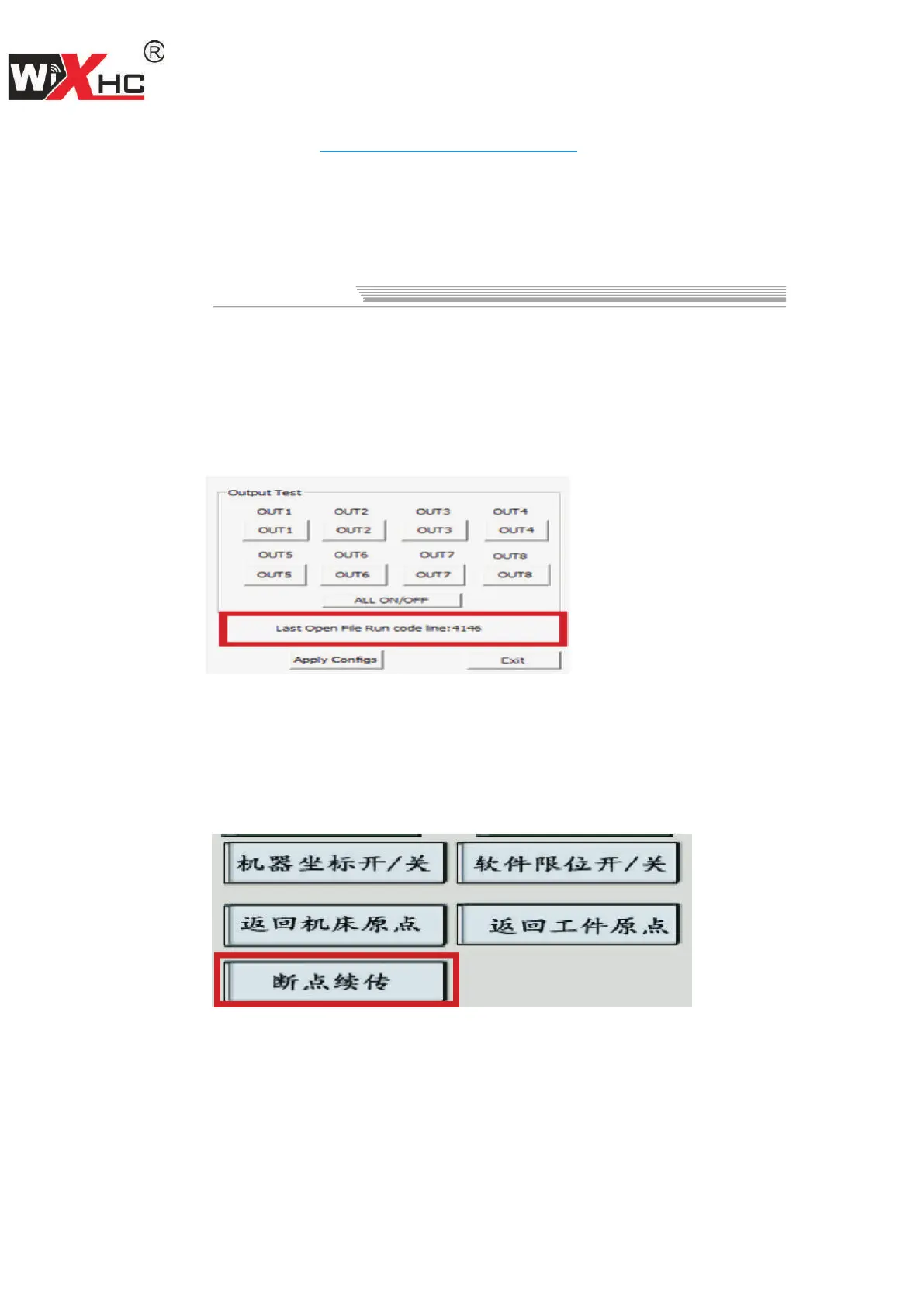Break continue: when the control card suddenly power off, the
control card chip automatically save the current G code line
number. Control card plug-in will display saved the number of lines.
。
Waiting until the control card is connected to the power supply next,
load the G code program, click the power to continue to the break
continue button, Mach3 software automatically from the last save
the number of lines to start running.
New Function
ChengDu XinHeCheng Technology Co.,Ltd
www.cdxhctech.com
<16>