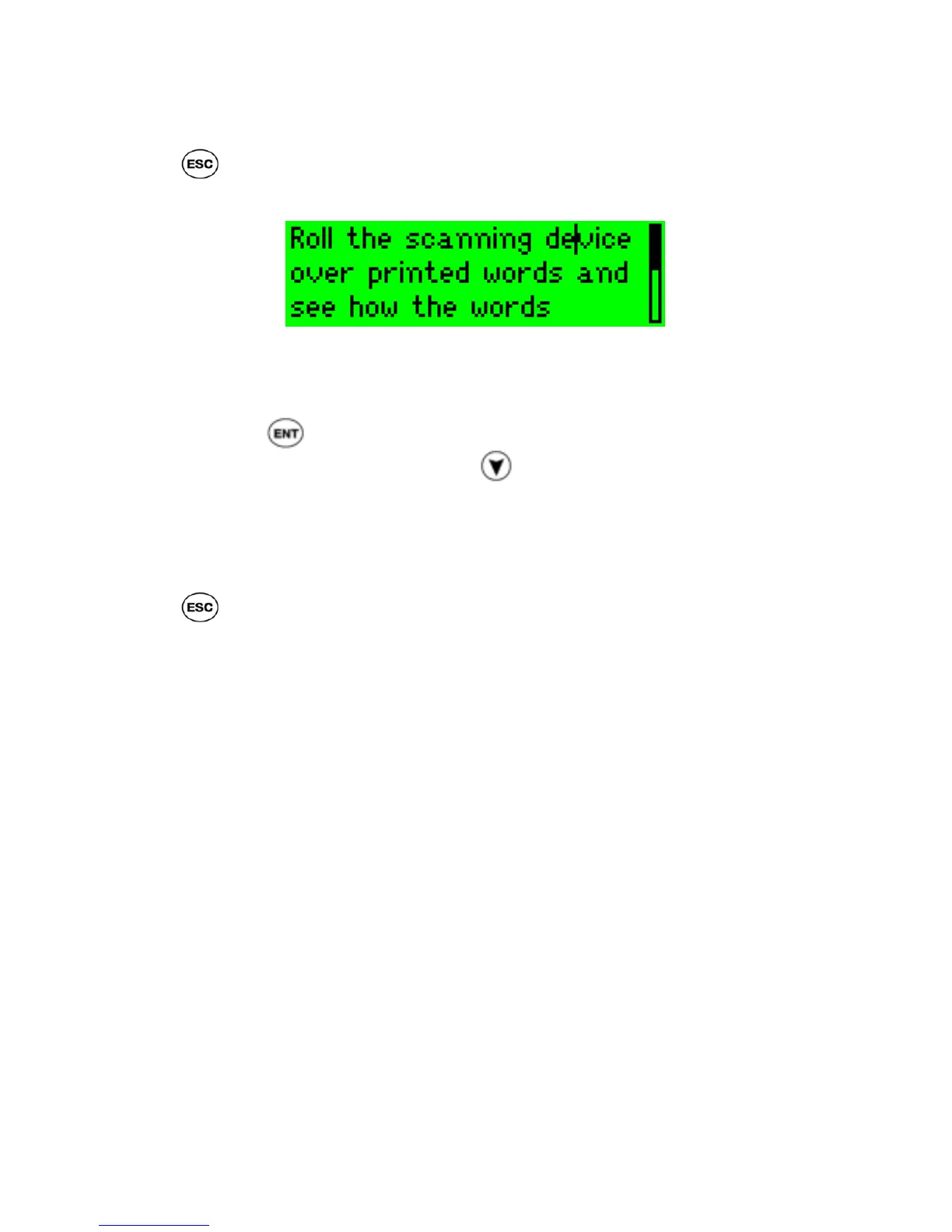Tutorials
15
Step 8: Return to the open file
Press to return to the open file.
The Pen display will show:
The cursor is still in the word ‘device’
At this point you can continue to do any of the following:
• Scroll through the words of the scanned text and translate any of them
(long press ).
• Open new paragraphs by pressing at the end of the scanned text.
• Place the cursor at any point where you would like to scan in new text –
and just scan.
Step 9: Return to the Pen Main Menu
Press until the Notes application is closed and you are back at the Pen
Main Menu.
