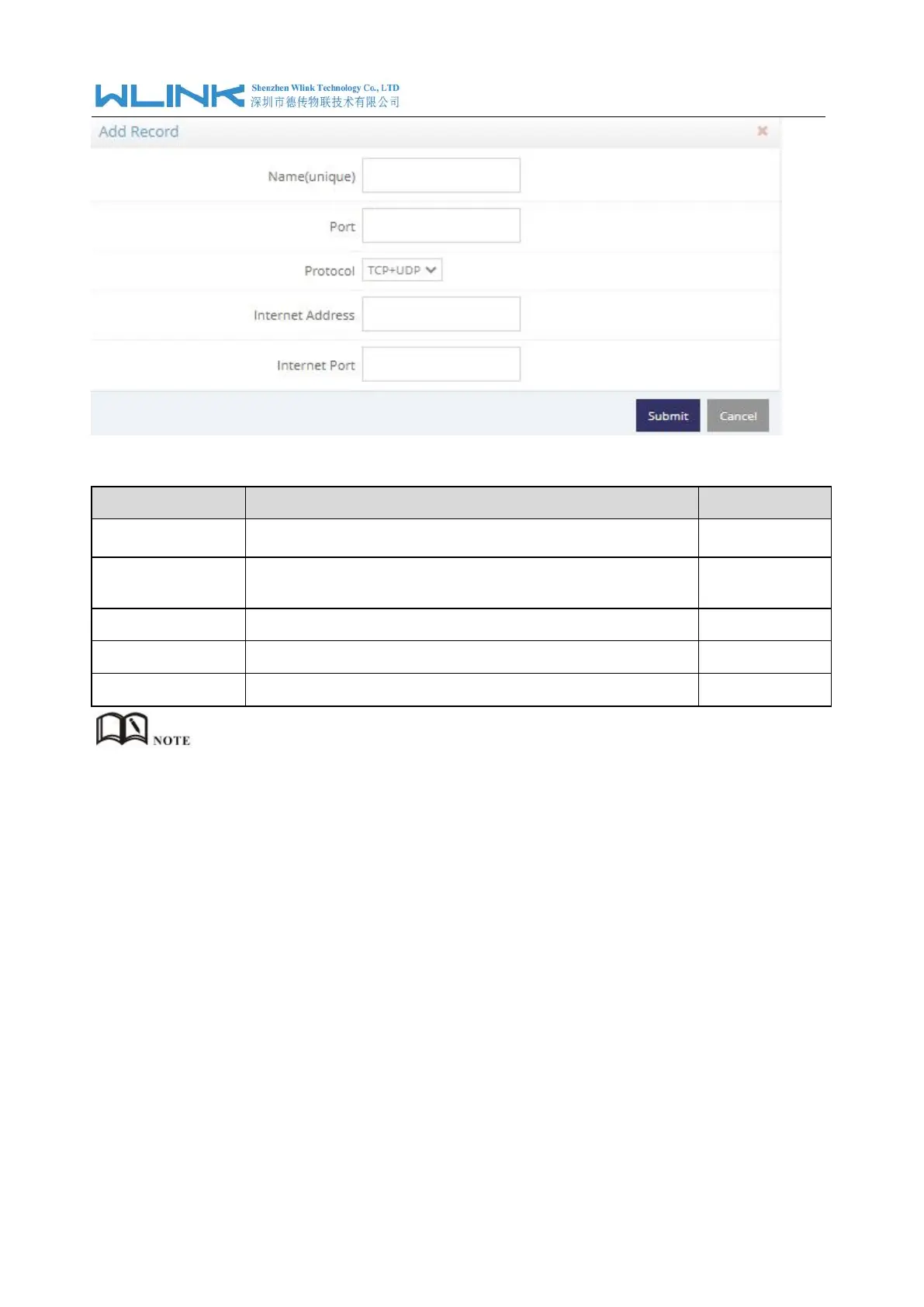WL-R320 Series Router User Manual
28
Table 2-4 Port Map Setting Instruction
Indicate the ordinal of the list.
Configure external port of router which can be accessed by
other hosts from internet.
UDP,TCP, Both UDP/TCP Options
The destination address inside the LAN.
The internal port of router’s LAN
The feature is suitable for those device without gateway IP address. However, the device need to
connect internet.The WL-R320 will provide port proxy for the device. Then WL-R320 will transfer device
data to internet.
Step 2 Please Click “Apply“ to finish.
----End
2.5.10
Routing Table
Step 1 Network->Routing Table to enter the setting page.
