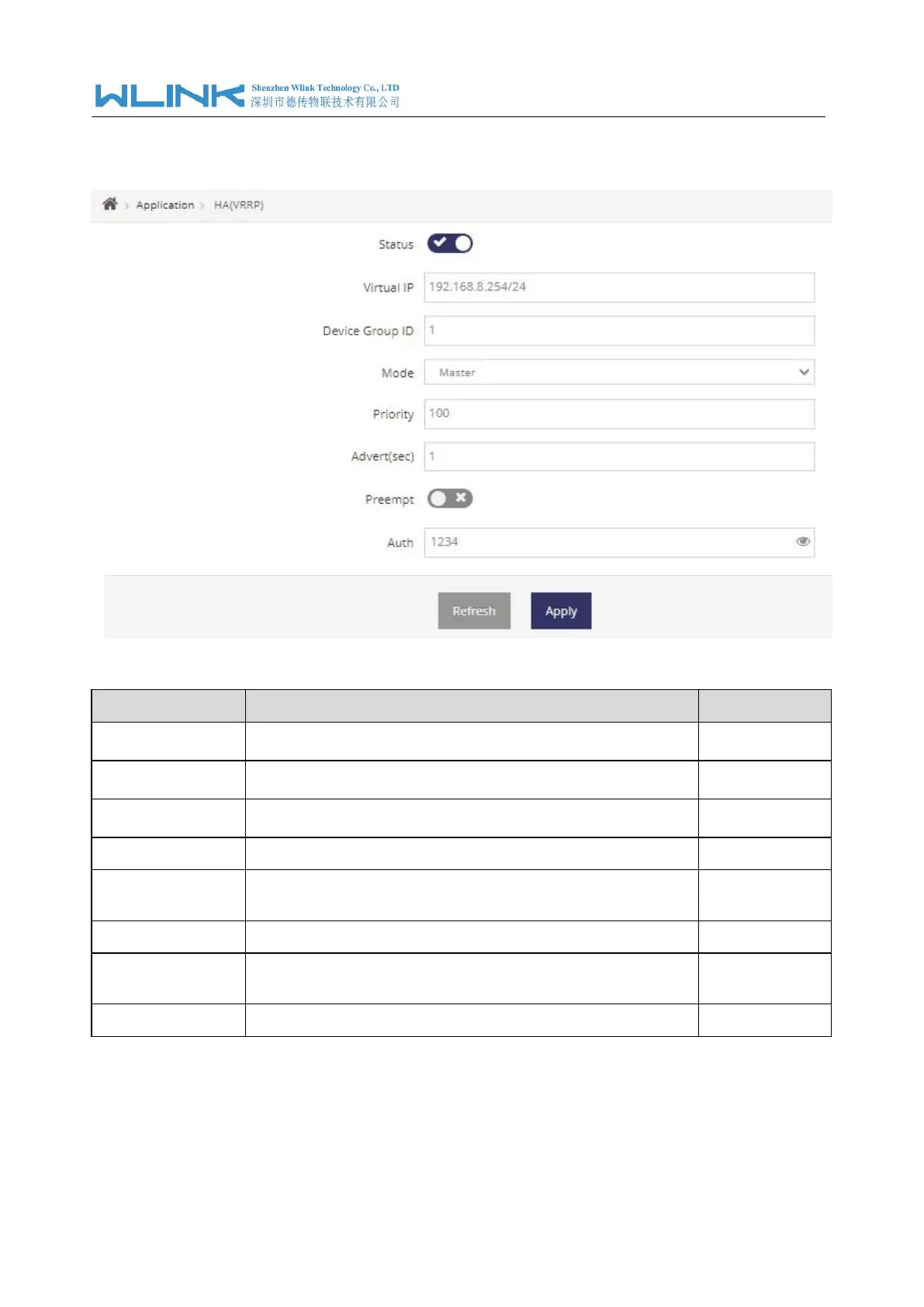WL-R320 Series Router User Manual
48
2.9.4 VRRP
Step 1 Application > VRRP to check or modify the relevant parameter.
Table 2-11 VRRP Filtering Instruction
Drop, Accept and Return options
Specify which VRRP group of this router belong to.
Enter the priority value from 1 to 255. The larger value has
higher priority.
Advertisement interval, unit as sec
Enable preemption on the router and configure its
preemption delay in a specific VRRP group.
Master and backup mode router authentication key
Step 2 Please click ”Apply” to finish.
----End
