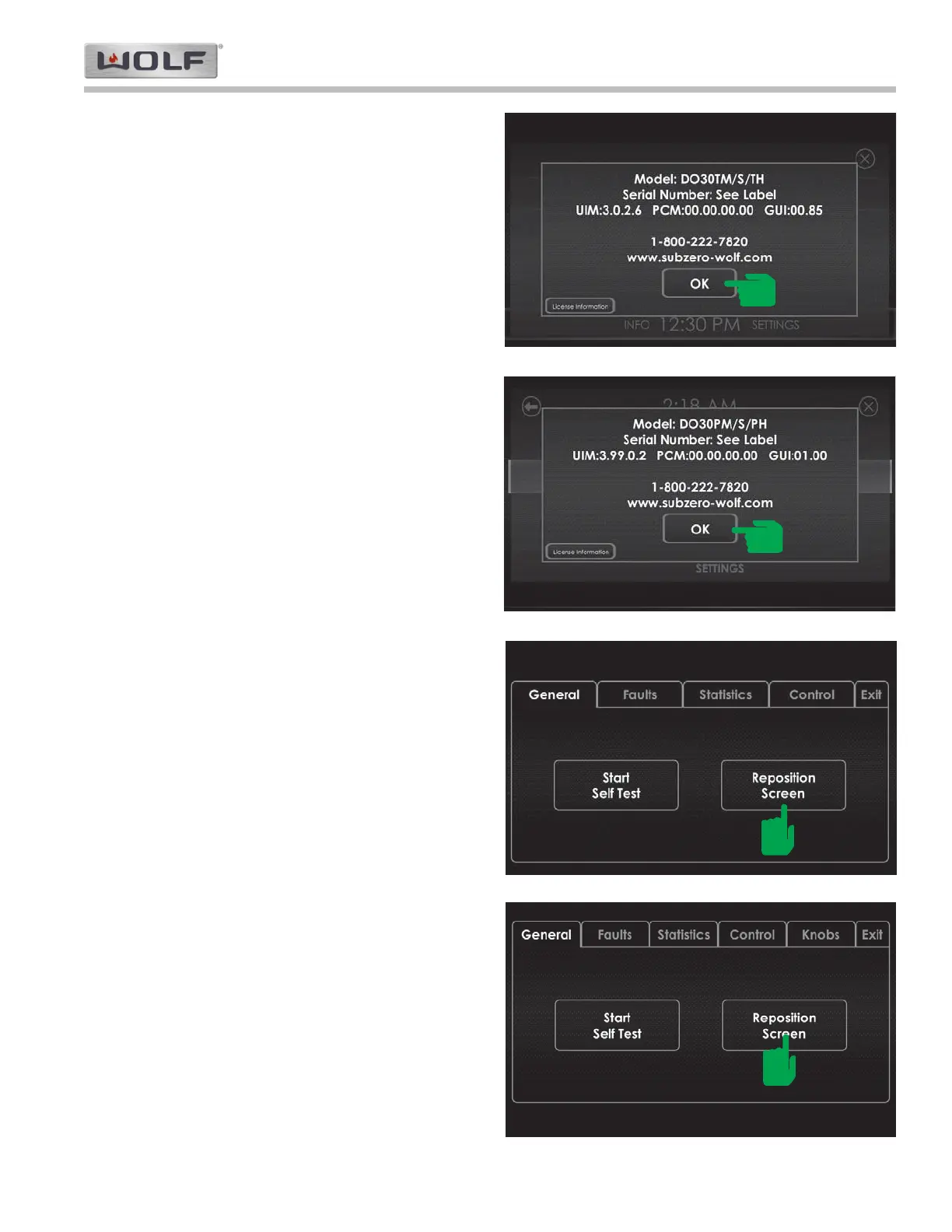830805 - Rev. A - January, 2022
Entering Diagnostics
1. Touch ABOUT and the unit information screen will
open (See Figure 4-4A and 4-4B).
2. Touch and hold Ok for 10 full seconds and the gen-
eral diagnostics screen will open (See Figure 4-5A
and 4-5B).
General Diagnostics Screen
The general diagnostic screen has tabs across the top.
General, Faults, Statistics, Control, Knobs
(Professional only), and Exit.
There are two selections on the general diagnostics
screen. Start Self Test, and Reposition Screen.
Figure 4-4A Transitional Unit Information
Figure 4-4B Professional Unit Information
Figure 4-5A Transitional General Screen
Figure 4-5B Professional General Screen
