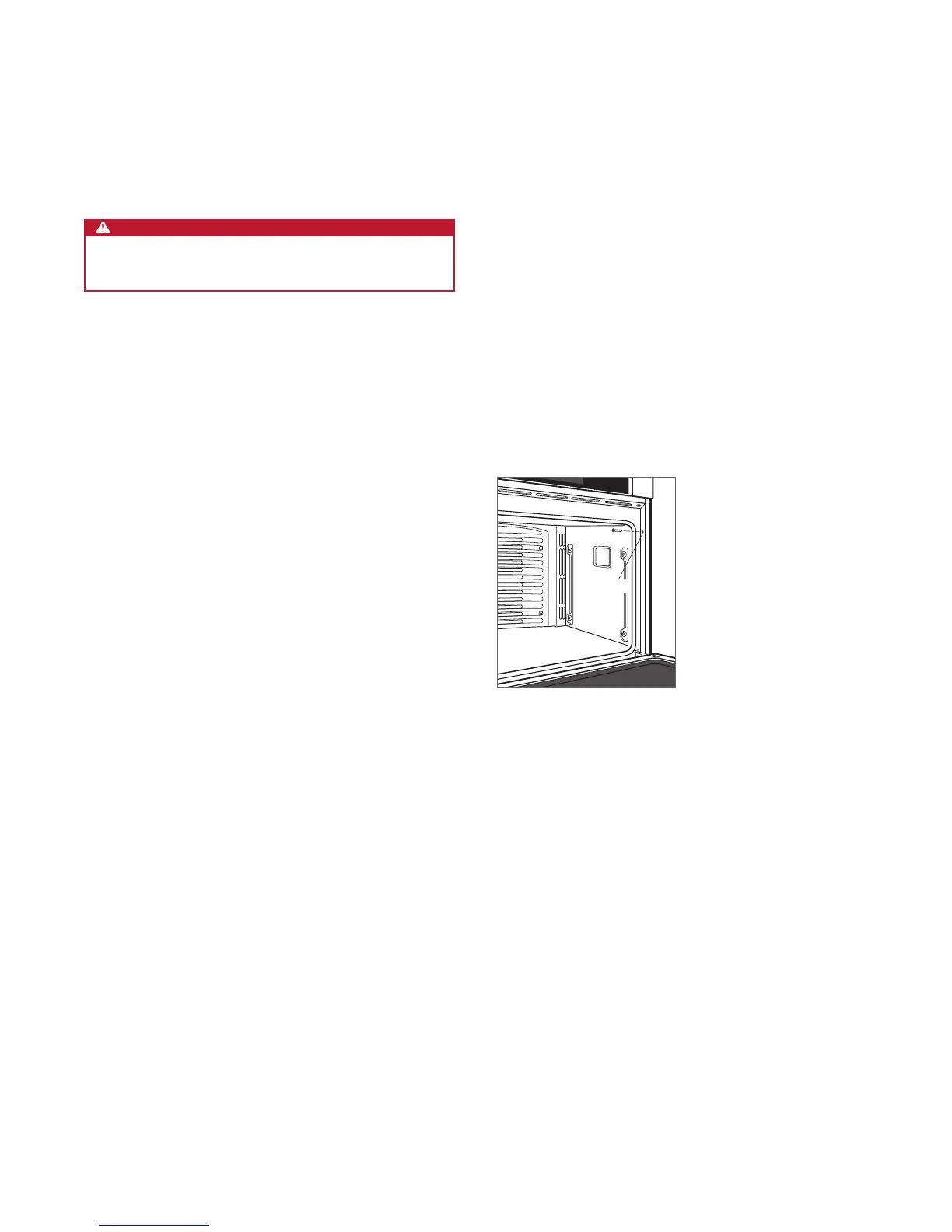wolfappliance.com
|
13
Electrical Connection
WARNING
Verify power is disconnected from the electrical box
before proceeding.
If the electrical supply is located in the opening, electrical
connection must be made prior to placing the oven in the
opening. If the electrical supply is in an adjacent cabinet,
electrical connection can be made after placing the oven in
the opening. The conduit on the back of the unit allows for
a 3-wire or 4-wire installation.
1 Connect the black appliance wire to the black (L1)
power supply.
2 Connect the red appliance wire to the red (L2) power
supply.
3 Connect the bare appliance wire to the green/ground
wire.
4 For a four-wire system, seal the white/neutral wire with
a wire cap.
INSTALLATION
Installation
Place the oven in the opening and slide into position. To
ensure adequate depth for proper installation, the conduit
must t into the recessed area along the rear edge of the
oven.
Locate the mounting hole in each side trim. Drill
1
/16" (2) pilot
holes and install #6 x
3
/4" screws. Refer to the illustration
below.
Remove and recycle packing materials including the white
protective material behind each rack guide mounting
location.
MOUNTING
HOLE
Mounting hole.
