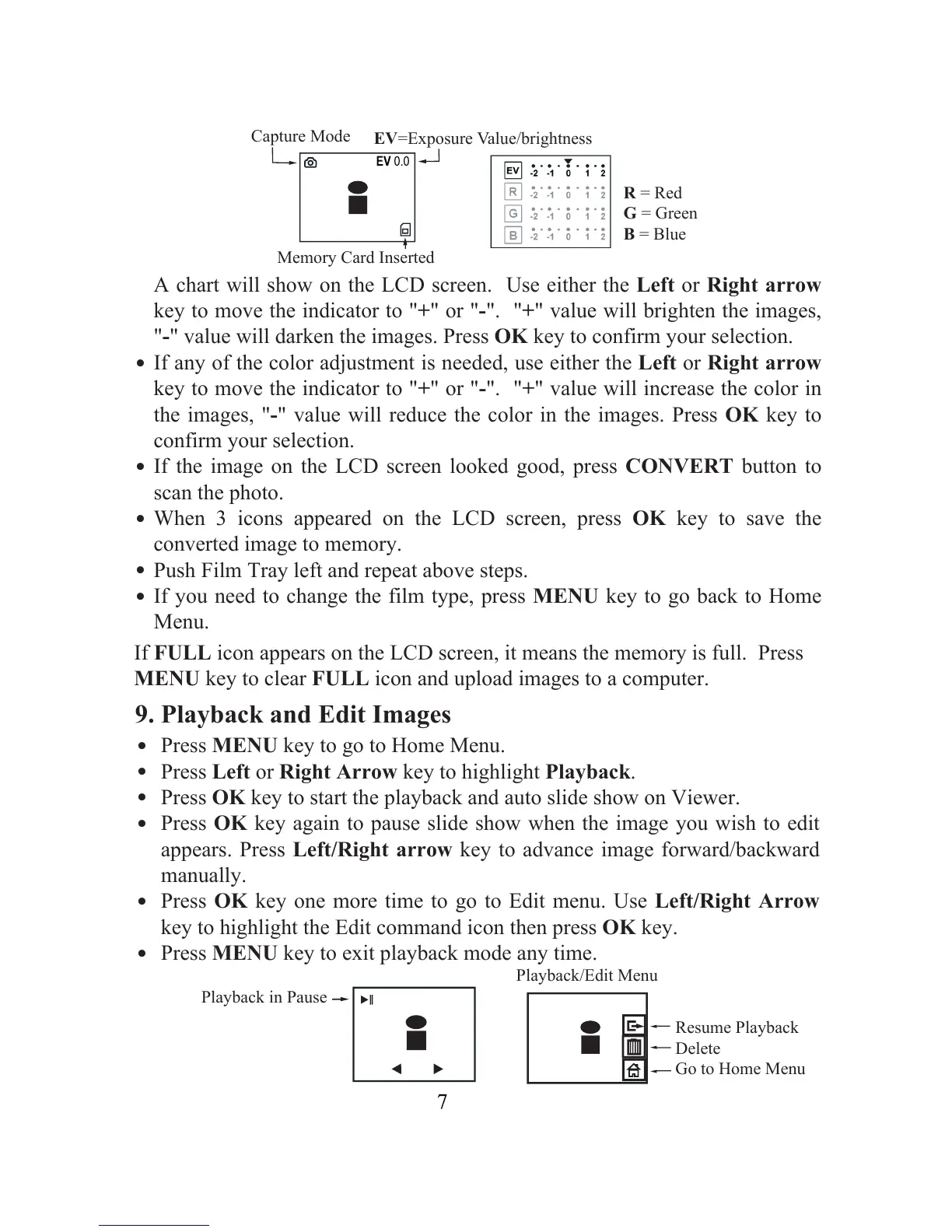.
.
.
.
.
.
.
.
.
.
.
9. Playback and Edit Images
If FULL icon appears on the LCD screen, it means the memory is full. Press
MENU key to clear FULL icon and upload images to a computer.
Press MENU key to go to Home Menu.
Press Left or Right Arrow key to highlight Playback.
Press OK key to start the playback and auto slide show on Viewer.
Press OK key again to pause slide show when the image you wish to edit
appears. Press Left/Right arrow key to advance image forward/backward
manually.
Press OK key one more time to go to Edit menu. Use Left/Right Arrow
key to highlight the Edit command icon then press OK key.
Press MENU key to exit playback mode any time.
R = Red
G = Green
B = Blue
A chart will show on the LCD screen. Use either the Left or Right arrow
key to move the indicator to "+" or "-". "+" value will brighten the images,
"-" value will darken the images. Press OK key to confirm your selection.
If any of the color adjustment is needed, use either the Left or Right arrow
key to move the indicator to "+" or "-". "+" value will increase the color in
the images, "-" value will reduce the color in the images. Press OK key to
confirm your selection.
If the image on the LCD screen looked good, press CONVERT button to
scan the photo.
When 3 icons appeared on the LCD screen, press OK key to save the
converted image to memory.
Push Film Tray left and repeat above steps.
If you need to change the film type, press MENU key to go back to Home
Menu.
Playback in Pause