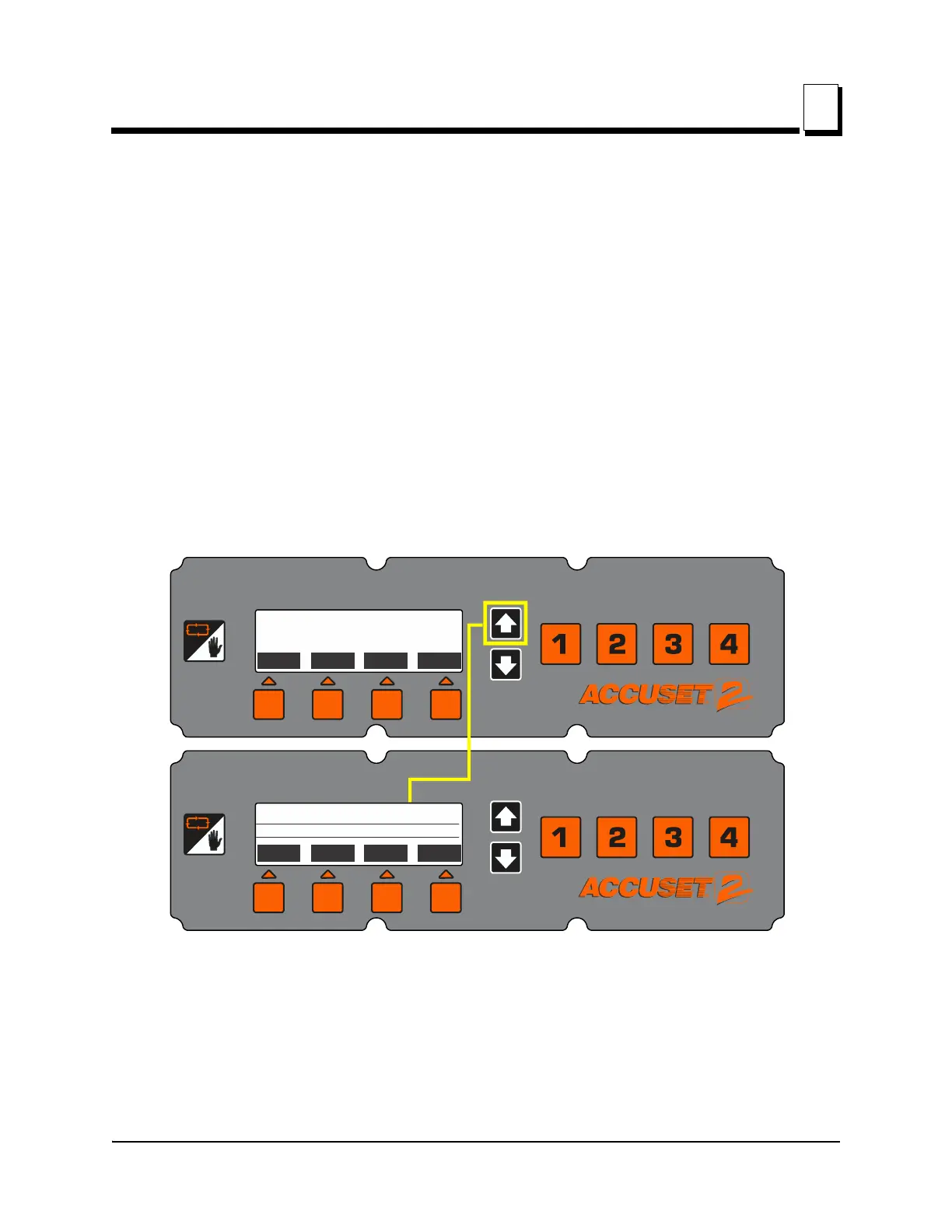Setup & Operation
Control Setup
Setup & Operation 60AS207doc032519 1-2
1
1.1.1 Contrast Adjustment
When the Accuset is first powered on, the Accuset 2 splash screen is displayed for a few
seconds. Push and hold the Up or Down button to adjust the display contrast as desired
for your lighting conditions.
1.1.2 Startup Configuration
Accuset controls on new sawmills are configured at the factory. If you have installed or
replaced the control, be sure to configure the control before operating the Accuset. Follow
the procedures below in the order they are listed.
See Figure 1-2. To enter Configuration Menu 1, push the Up button while in Manual
Mode.
FIG. 1-2
Configuration Menu 1
CONFIGURATION MENU 1
Auto-DownManual Auto-Up Pattern
Calib. HeadSave Set Kerf Other
