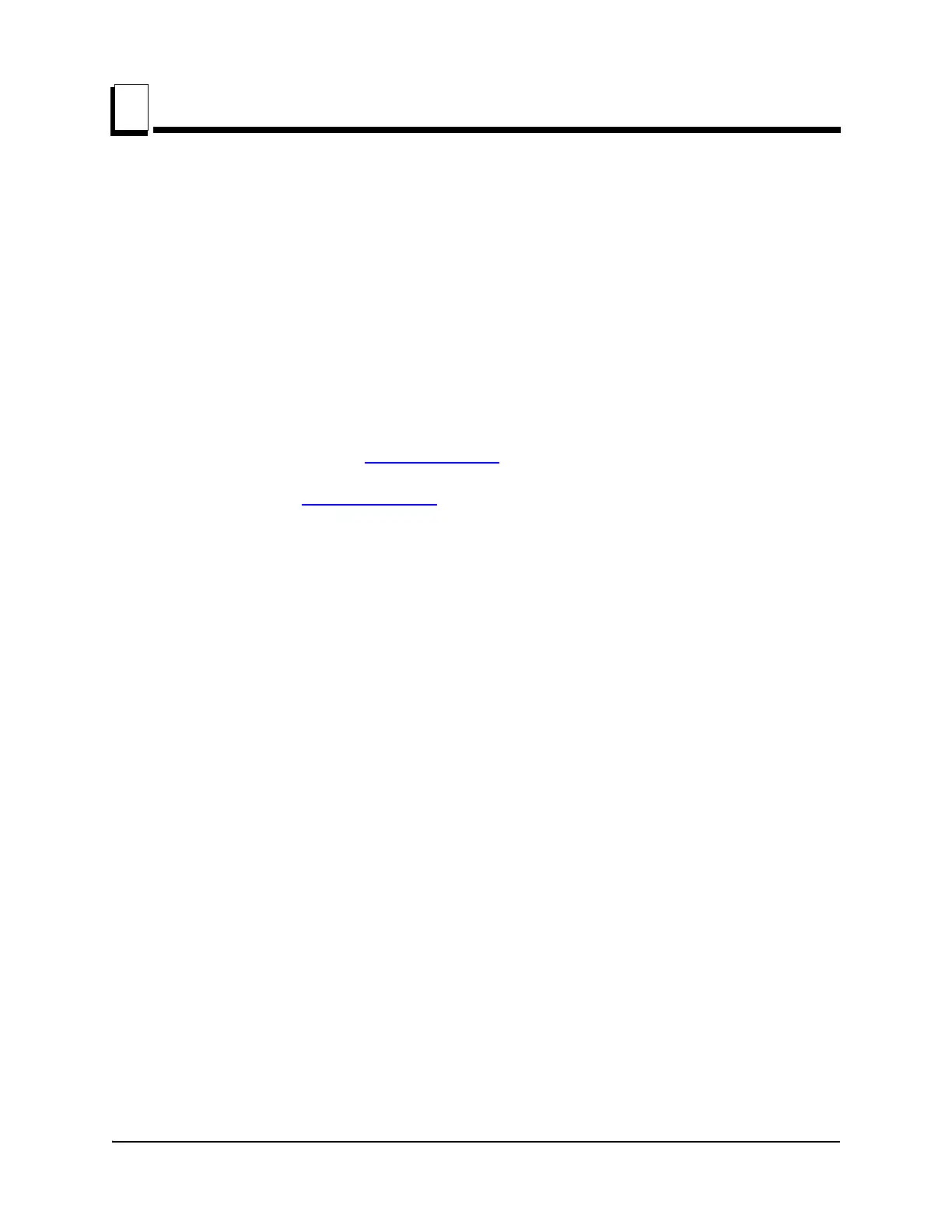Setup & Operation
Control Setup
1
1-9 60AS207doc032519 Setup & Operation
Diagnostic. This menu provides diagnostic information regarding voltage, current and
software revisions. This information can be useful for troubleshooting by a qualified
Wood-Mizer service representative.
1.1.4 Restore Factory Defaults
To return all Accuset settings the their factory default values, press and hold the Toggle
button and turn the key switch on.
The Accuset settings are now returned to their factory default values, including:
Calibration settings. See Section 1.1.2 to recalibrate the Accuset control.
PID values. See Section 1.1.3 for setting values.
