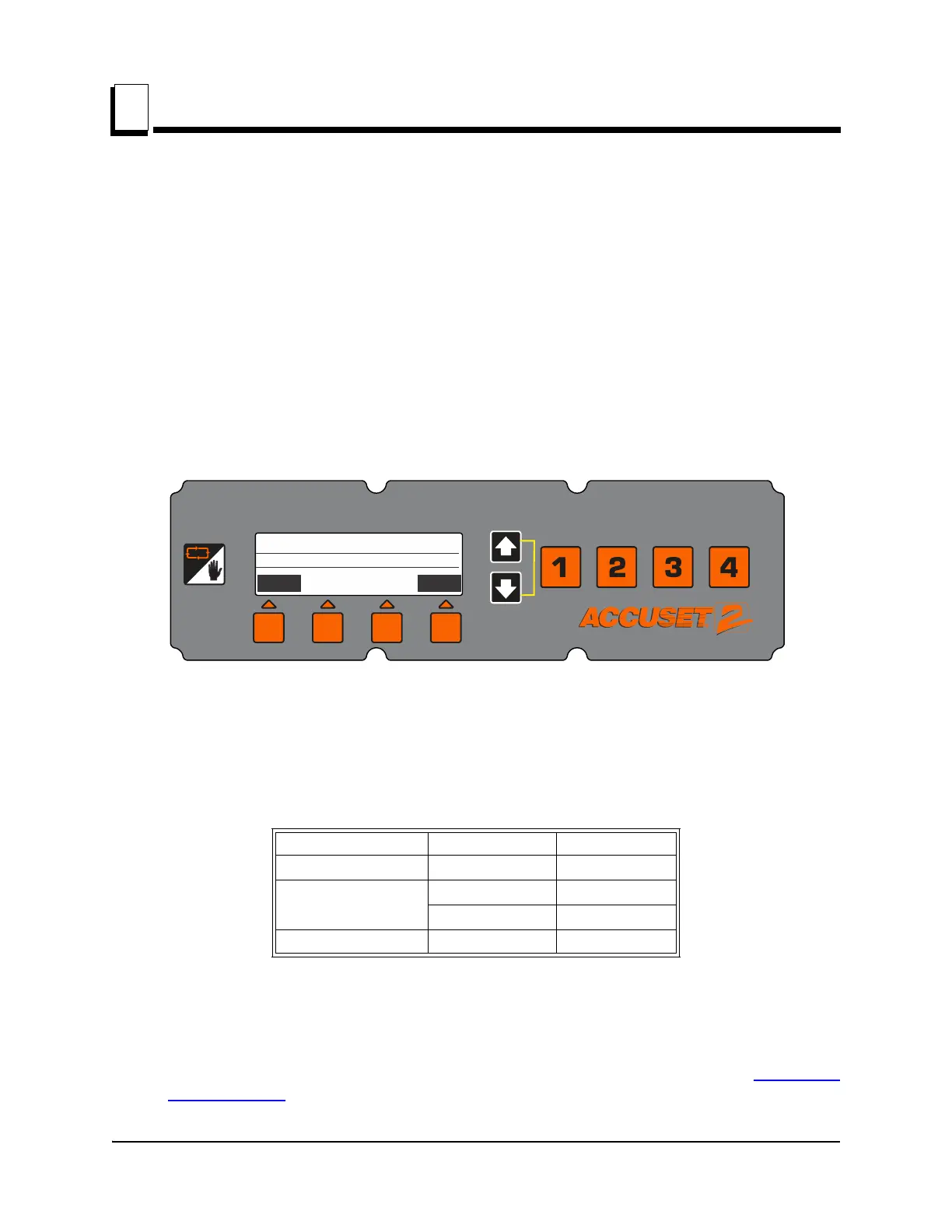Setup & Operation
Control Setup
1
1-5 60AS207doc032519 Setup & Operation
1.1.3 Other Settings
Set Kerf. The Kerf setting is optional. The default kerf setting is ’0’. You can use the kerf
setting to automatically factor the blade thickness into the increment setting. Factoring the
kerf into the program will allow you to saw boards that are the actual thickness of the pro-
grammed increment. For example, if kerf is set to ‘0’ and you have programmed incre-
ments of 1 1/8”, the resulting boards will be about 1 1/16” thick because Accuset did not
factor the thickness of the blade. If you enter an accurate kerf value, the resulting boards
will be 1 1/8”. Whether or not to use the kerf setting is dependant on your sawing prac-
tices and application.
See Figure 1-5. While in Manual Mode, push the Up button to enter the Configuration
Menu. Press the “Set Kerf” button to display the menu below.
See Table 1-1. Recommended kerf settings for various blades are provided below.
These kerf setting values assume the teeth of the blade are set per factory specifications.
If you prefer, a nominal kerf value of .125 (3 mm) can be entered and should be accurate
enough for most applications.
Push the Set Kerf button and use the Up and Down buttons to adjust the kerf setting.
Pushing the Up and Down buttons simultaneously will scroll the kerf faster. Push the
Save button to store the new Kerf Setting. If you don’t use the Kerf Setting, be sure to
include the thickness of the blade in your increment settings as described in Section 1.2
Mode Selection.
FIG. 1-5
Blade Thickness Blade Style Kerf Setting
.042 10S 0.084 (2.2 mm)
.045 9S 0.090 (2.3 mm)
10S 0.095 (2.5 mm)
.055 10S 0.111 (2.9 mm)
TABLE 1-1
3H0989-4
0.000
Set Kerf
Use <- -> buttons to
adjust, then save.
Save Exit
Press UP or DOWN buttons
to adjust Kerf Setting
