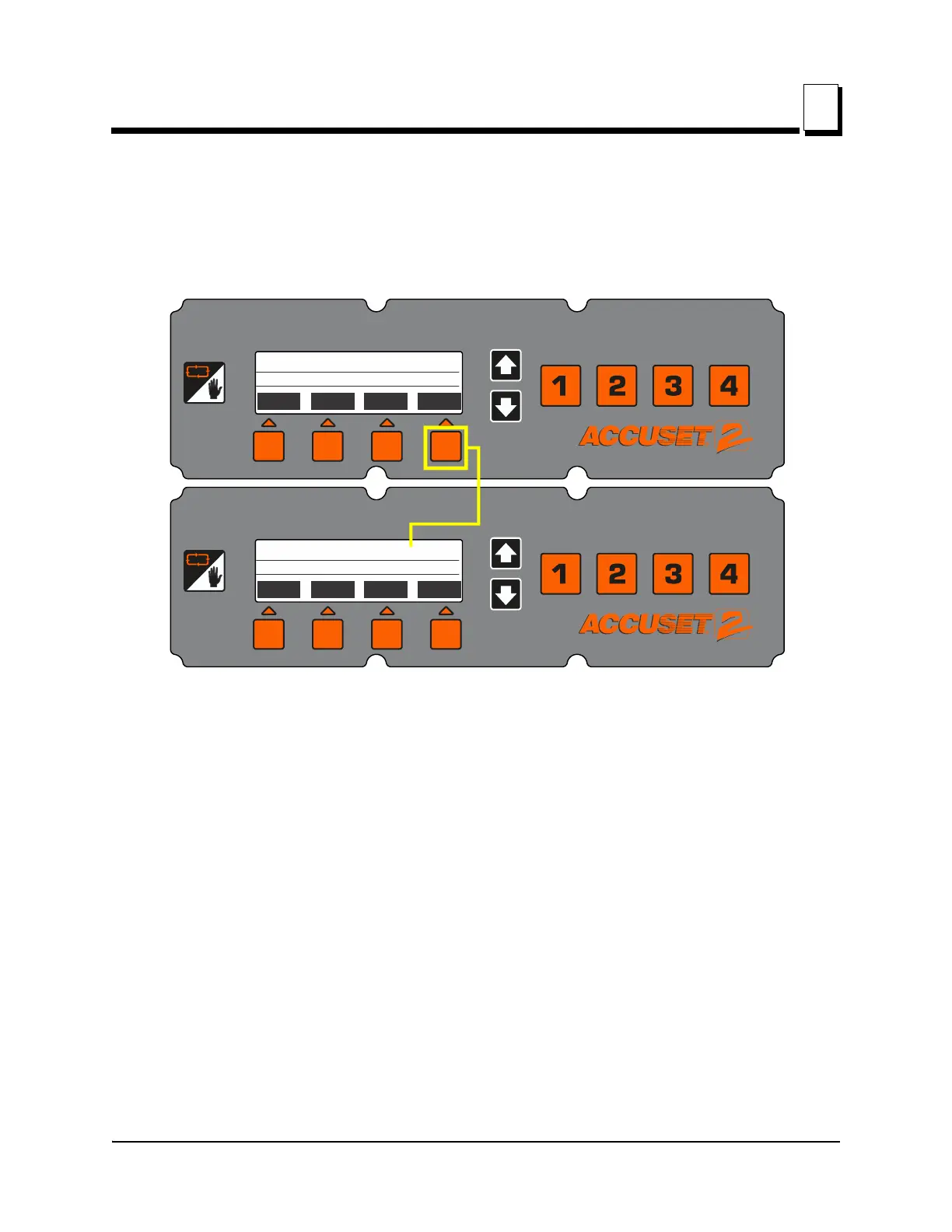Setup & Operation
Control Setup
Setup & Operation 60AS207doc032519 1-6
1
See Figure 1-6. You can change other settings for the Accuset including the language
used on the display, the unit of measure, and PID values. These settings are found in
Configuration Menu 2. To display Configuration Menu 2, push the Up button while in Man-
ual Mode to display Configuration Menu 1. Select Other to display Configuration Menu 2.
FIG. 1-6
CONFIGURATION MENU 2
Units
Language PID Values Diagnostic
CONFIGURATION MENU 1
Calib. HeadSave Set Kerf Other
Push Other button in Configuration
Menu 1 to enter Configuration Menu 2
