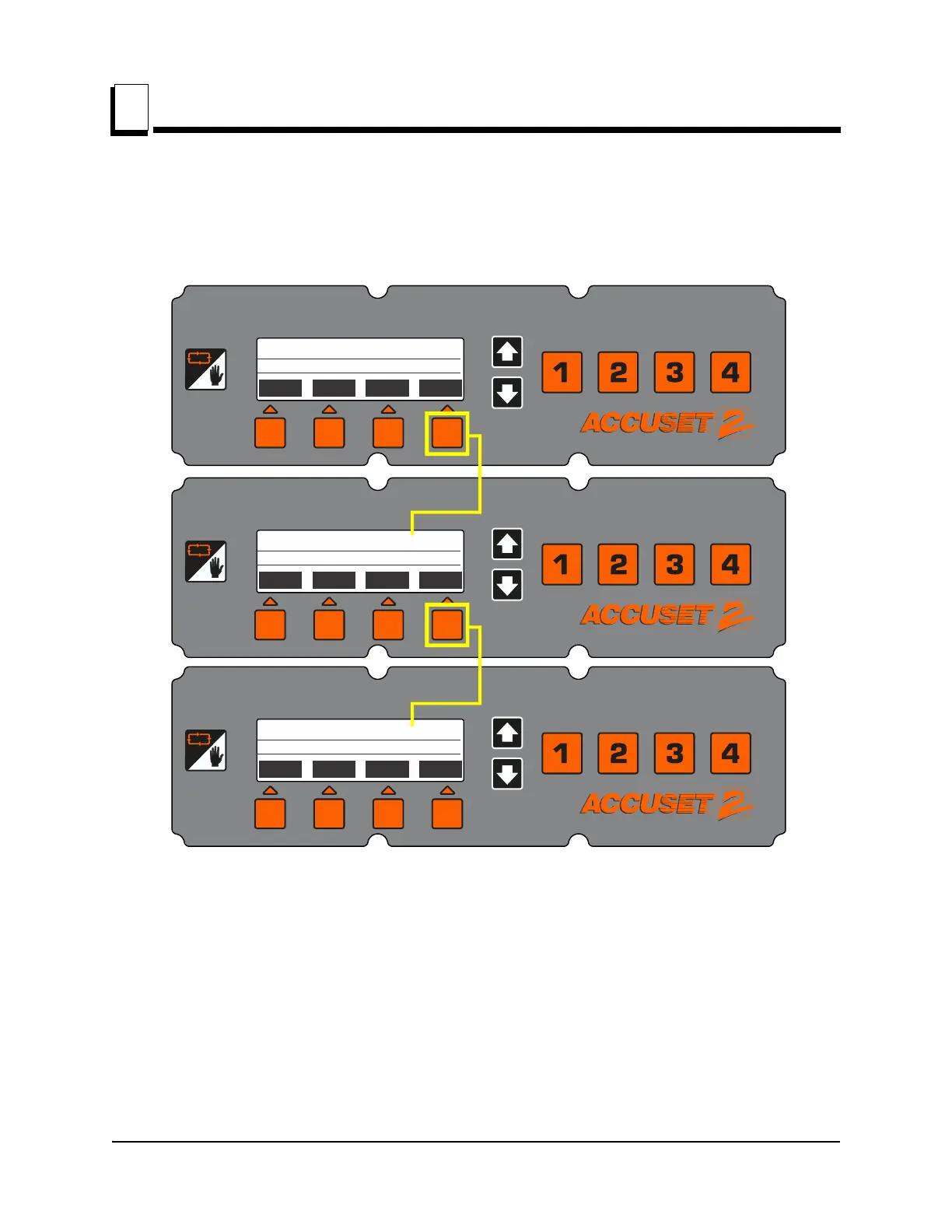Setup & Operation
Control Setup
1
1-7 60AS207doc032519 Setup & Operation
Language. You can choose the language used for the Accuset display. Push the Lan-
guage button and choose the desired language. Push the Save (or language equivalent)
button to permanently store the new Language setting. To return to the previously stored
Language setting, push Exit and turn the key switch to the off (#0) position.
FIG. 1-6
CHANGE LANGUAGE 3
English
Portuguese Exit
CHANGE LANGUAGE 2
English
Spanish Polish Other
CHANGE LANGUAGE 1
French
English German Other
Push Other button to enter
Language Menu 2
Push Other button to enter
Language Menu 3
