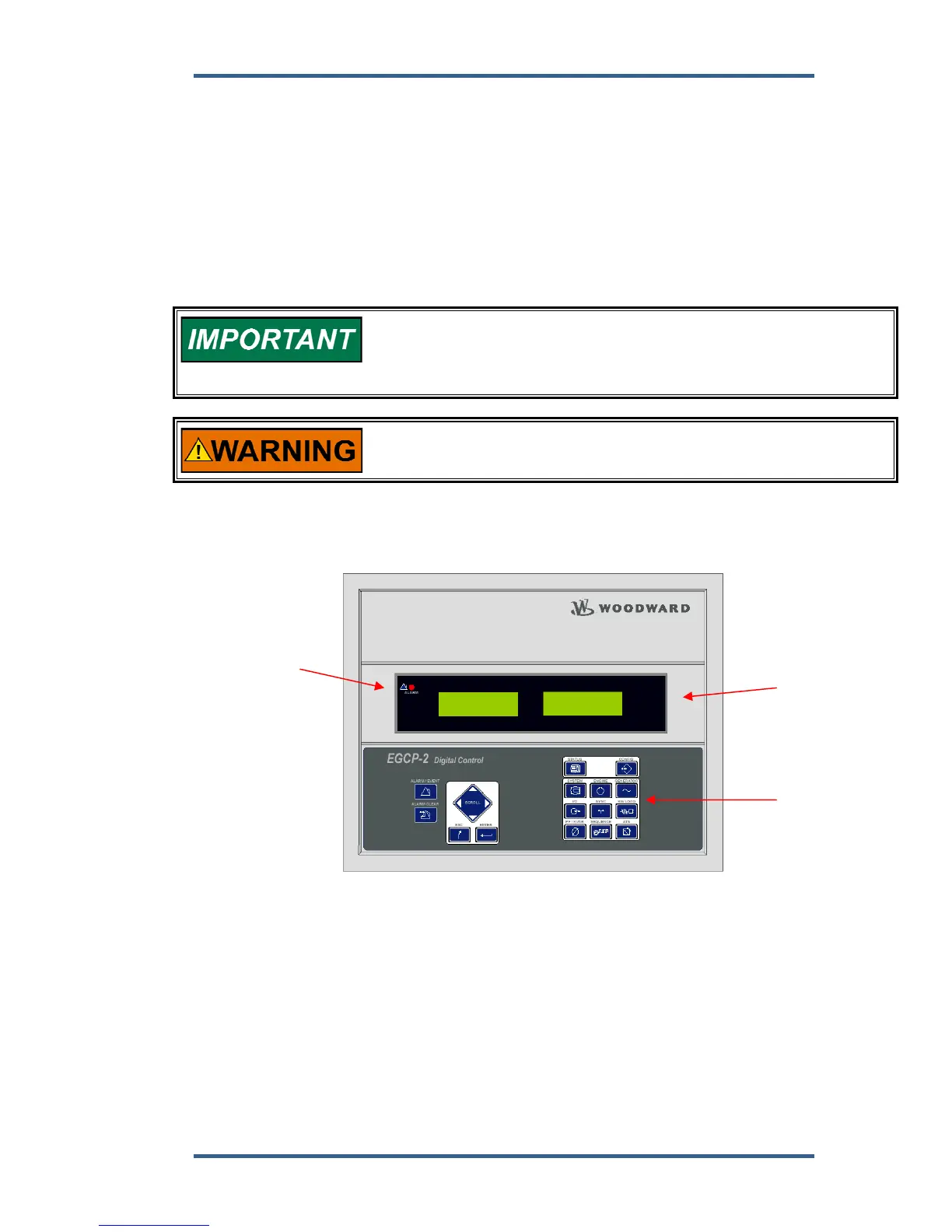Manual 26174 EGCP-2 Engine Generator Control Package
Woodward 7
Operator Interface
The EGCP-2 Operator Interface is designed for simplicity and redundancy of
function in all operating modes. Two backlit Liquid Crystal Display screens are
used to display various operating and status information to the operator, as well
as for tuning set points. The backlight on the LCD screens will stay on whenever
the engine speed is above 50 rpm. When the engine is not running, the backlight
will turn on whenever any key is pressed on the front panel. The backlight will
turn off after 5 minutes of non-use, when the engine is not running. Additionally,
in the event of a drop in supply voltage where the monitored battery voltage
drops below 9.0 Vdc, the LCD back light will shut off to conserve power.
The EGCP-2 Operator Interface can only be used for unit
configuration and monitoring. Unit start/stop, sync, or mode
selection commands cannot be given through the EGCP-2’s front
panel.
An unsafe condition could occur with improper use of these software
tools. Only trained personnel should have access to these tools.
The unit’s front panel screens provide eight lines of Status Information, with the
option of displaying four lines of configuration or Alarm Log information. These
screens allow the user to monitor and tune related parameters at the same time.
Figure 2-3. Operator Interface
A red Light Emitting Diode (LED) on the face of the control is used to indicate an
alarm condition by flashing repeatedly, and to indicate a shutdown condition by
staying on continuously.
ALARM
LED
Display
Keypad
