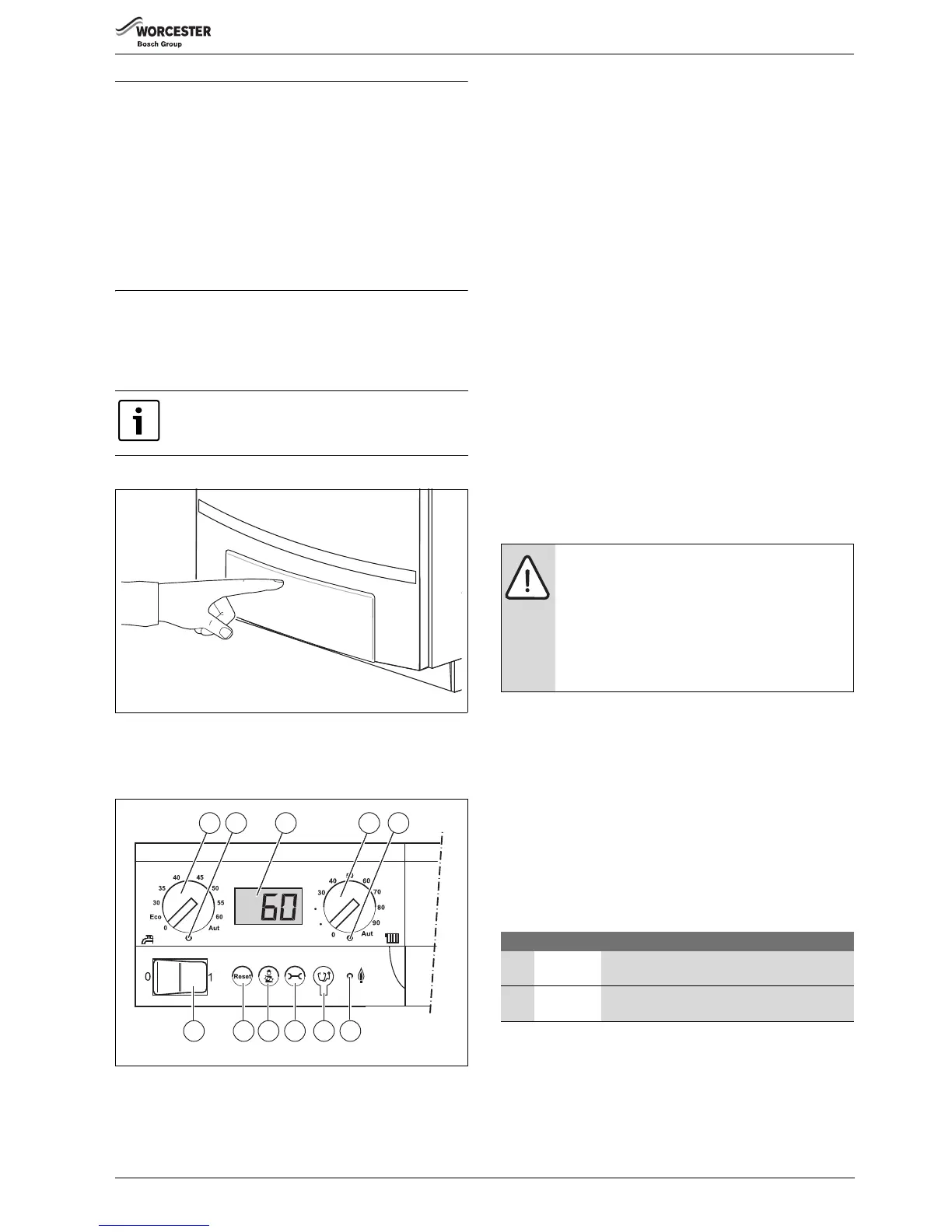Maintaining your Boiler
6720813172 (2015/04) 5
6 Maintaining your Boiler
Your new gas-fired boiler represents a long term investment in a reliable,
high quality product.
In order to realise its maximum working life, and to ensure it continues to
operate at peak efficiency and performance, it is essential that your
boiler receives regular servicing and maintenance checks from a
competent person beyond the initial 2 year guarantee period.
If your gas-fired boiler should fail to operate correctly or requires
servicing please contact Worcester, Bosch Group Appointments Team
(see rear cover for details).
7 Explanation of the control unit
7.1 General
The boiler is fitted with a control unit, the BC10 basic controller
( fig. 1). This controller can be used to control the heating system.
▶ Push on the control panel to open it ( fig. 3).
Fig. 3 Opening the control panel
The BC10 basic controller is located on the left, behind the control
panel.
The BC10 basic controller consists of the following components:
Fig. 4 BC10 basic controller
[1] Mains switch (boiler On/Off)
[2]
c “Reset” button (fault reset button)
[3]
d Chimney sweep button (for manual operation)
[4]
e Service button
[5] Service Connector
[6]
G “Burner LED” (On/Off)
[7]
R “Heat demand” LED
[8] Maximum CH (boiler) flow temperature dial
[9] Display (for status indication)
[10]
S “DHW mode” LED
[11] DHW temperature dial
Mains switch
The mains switch ( fig. 4, item 1) is used to switch the boiler on and
off.
“Reset” button
If a fault has occurred you may have to restart the boiler by pressing the
“Reset” button ( fig. 4, item 2).
This is only required in the event of a “locking” fault. “Blocking” faults are
reset automatically as soon as their cause has been removed.
The display shows “rE”during the reset operation.
“Chimney sweep” button
The “Chimney sweep” button ( fig. 4, item 3) is used to put the boiler
into manual operation mode, e.g. if the heating system control (e.g.
room controller) is defective.
The heating system can be operated in manual mode, independent of a
room controller on a temporary basis. The control system must comply
with Part L1 + L2.
In this case, the CH (boiler) flow temperature setting of the right-hand
dial is used as the temperature for boiler operation. See table 5 “Manual
Operation menu”.
“Service” button
The “Service” button ( fig. 4, item 4) is used to display the current
CH (boiler) flow temperature, the current working pressure etc.
Also see section 8.1.1, page 6.
Service Connector
A Worcester service engineer can connect a Service Tool here ( fig. 4,
item 5) for diagnostic purposes when servicing.
“Burner” (On/Off) LED
The “Burner” (On/Off) LED ( fig. 4, item 6) lights up when the burner
of the boiler is switched on and it is extinguished when the burner is
switched off.
The “Burner” (On/Off) LED indicates the burner status.
“Heat demand” LED
The “Heat demand”LED ( fig. 4, item 7) lights up when the control
system has made a heat demand and it is extinguished when this heat
demand is no longer required.
If your heating system consists of several boilers
(cascade system), you have to carry out the settings on
the control units of all individual boilers.
DANGER: Damage to the installation due to freezing
while manual operation is switched on.
After a power failure or after switching off the supply
voltage, the heating system may freeze since manual
operation is no longer active.
▶ Re-activate manual operation after switching on the
heating system, so that the system is permanently in
operation (especially if there is a risk of freezing).
LED Status Explanation
On Burner
operational
Boiler water is being heated.
Off Burner off The CH (boiler) flow temperature has reached the
set temperature or there is no heat demanded.
Table 3 Meanings of “Burner” (On/Off) LED indications
