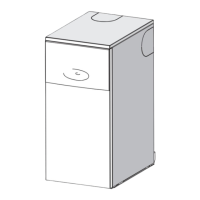USER INSTRUCTIONS & CUSTOMER CARE GUIDE
USING YOUR
APPLIANCE
8
OPERATING THE APPLIANCE
8 716 115 217a (07.2008)
OPERATING THE APPLIANCE
SWITCHING THE APPLIANCE ON/OFF
Switching on
Switch on the appliance by pressing the
master switch.
The indicator light shows blue
• The boiler runs for 15 minutes at minimum
heating output to fill the condensate trap, the
display (K) alternates between ‘-II-’ and the
central heating flow temperature. This occurs
every time the mains supply has been interrupted.
Switching off
Switch off the appliance by pressing the
master switch. The blue indicator light goes
out.
SETTING THE CENTRAL HEATING
TEMPERATURE
Turn the temperature control knob to the
desired level, between 35 °C and 88 °C.
When the burner is lit, the green indicator
light underneath the on/off switch is
illuminated.
CONTROLLING CENTRAL HEATING
Set the external timer to the correct time.
Set room thermostat to the desired room
temperature.
Set the thermostatic radiator valves to the
desired settings.
*
---
1
---
2
---
3
---
4
---
5
---
6
---
Max ---
OFF
35 ºC
40 ºC
50 ºC
65 ºC
75 ºC
85 ºC
88 ºC
APPROXIMATE TEMPERATURES

