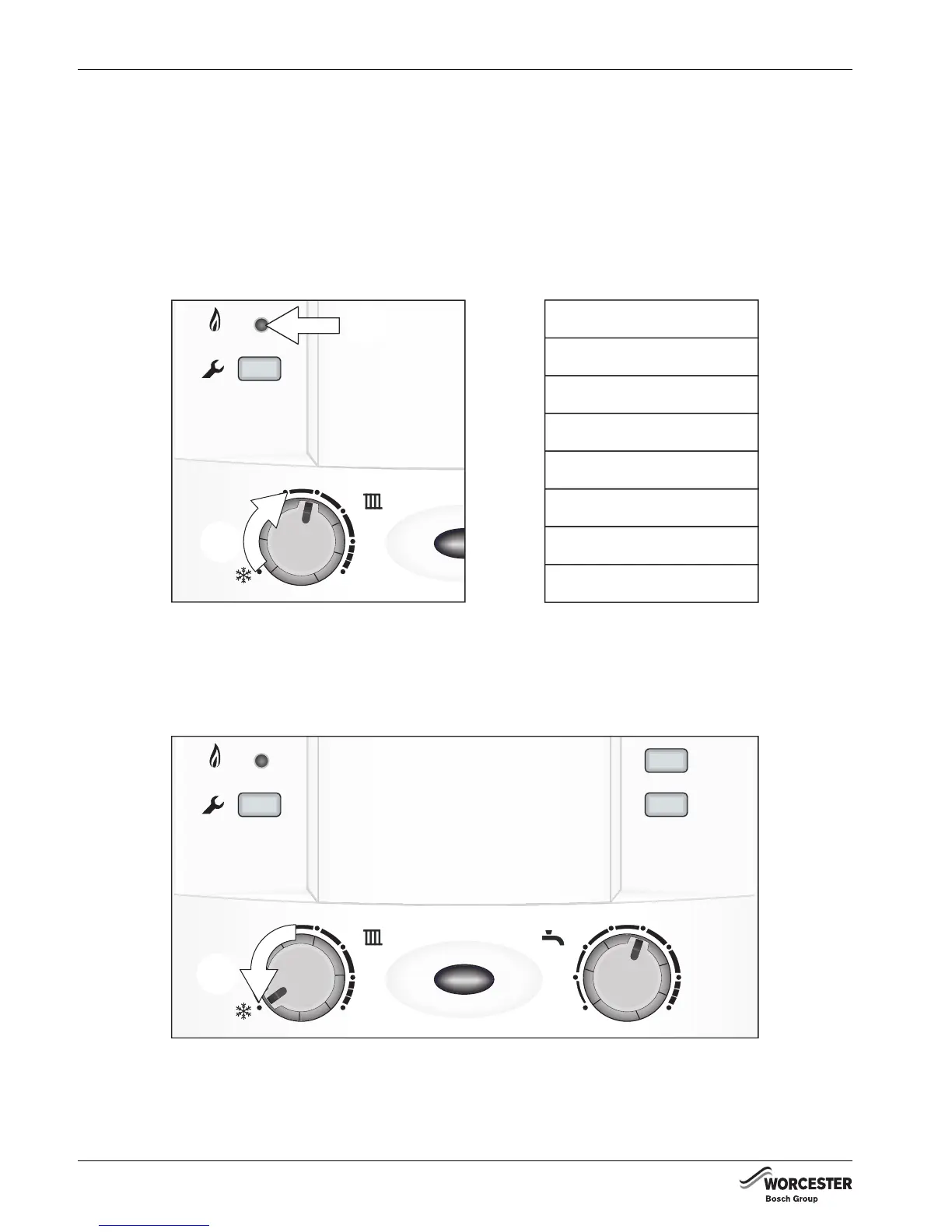8
CONTROLS
6 720 644 864a (2010/10)
3.1 OPERATING THE BOILER
SETTING THE CENTRAL HEATING TEMPERATURE
1. Turn the central heating temperature control knob to the desired level.
Temperatures given in the figure below are approximate.
2. The Burner indicator (green) will illuminate to show that the boiler is running.
Fig. 2 Central heating temperature control
3.1.1 SWITCH OFF THE CENTRAL HEATING
1. Turn the temperature control knob to the snowflake symbol to switch off the central heating.
Fig. 3 Switch off central heating
Min
1
2
3
4
5
6
Max
---
---
---
---
---
---
---
---
40 °C
47 °C
53 °C
61 °C
68 °C
74 °C
80 °C
82 °C
2
3
4
5
6
max
1.
2.
1
2
3
4
5
6
max
reset
eco
1
2
3
4
e
6
maxmin
1.
