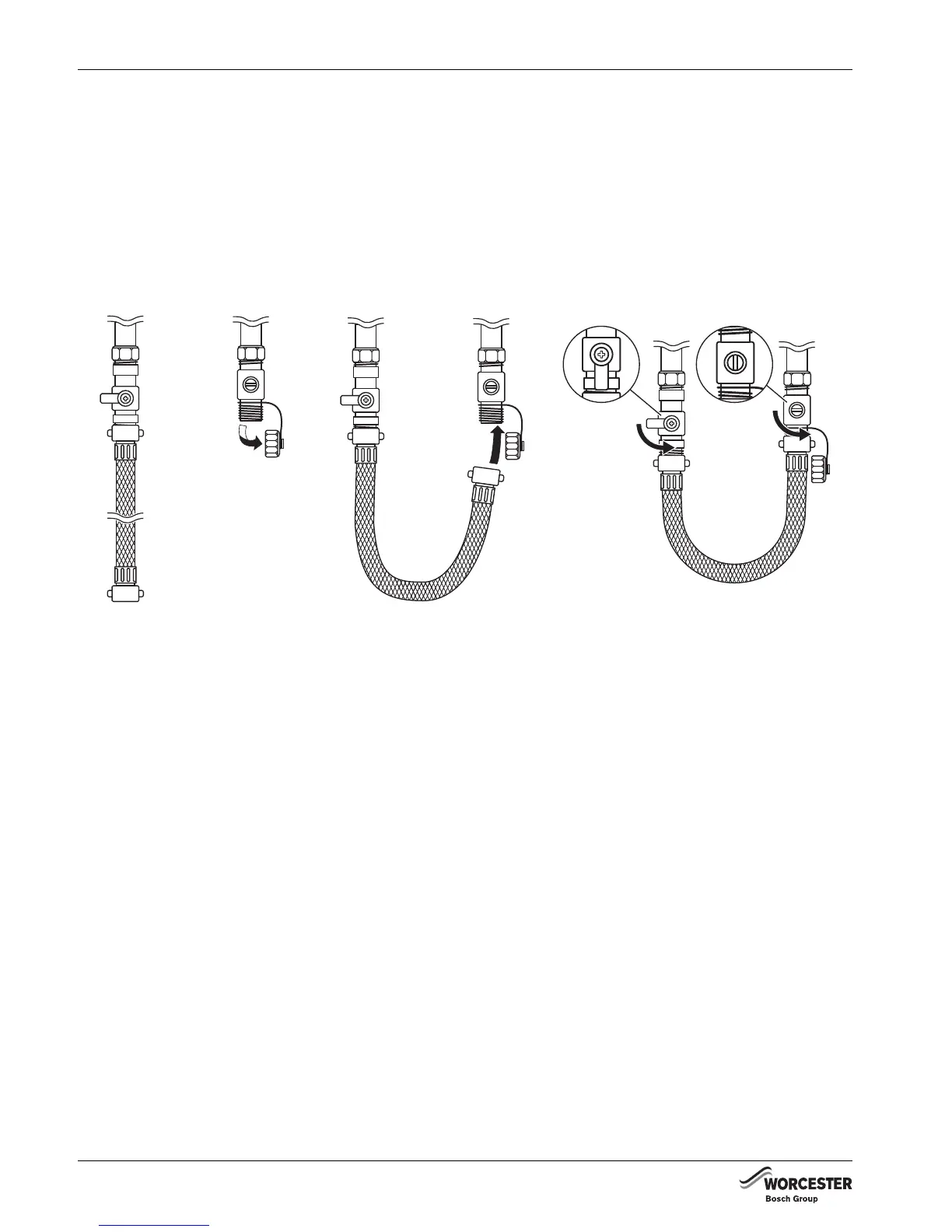12
SYSTEM PRESSURE
6 720 644 864a (2010/10)
4.2 EXTERNAL FILLING LOOP
Once the external filling loop has been located, follow the instructions for re-pressurising.
1. Unscrew blanking cap.
2. Attach hose and screw on hand-tight to valve.
3. Turn the handle/screwdriver slot point 90° to open the valves.
4. The handle/screwdriver slot point will be in-line with the valves
Fig. 7 External filling loop
5. When the pressure reaches between the 1 and 1.5 bar marks, turn the handle/screwdriver slot point
back to close it.
6. Remove the hose and replace the blanking cap.
6720643356-12.1Wo
1.
2.
3.
3.
4.4.
