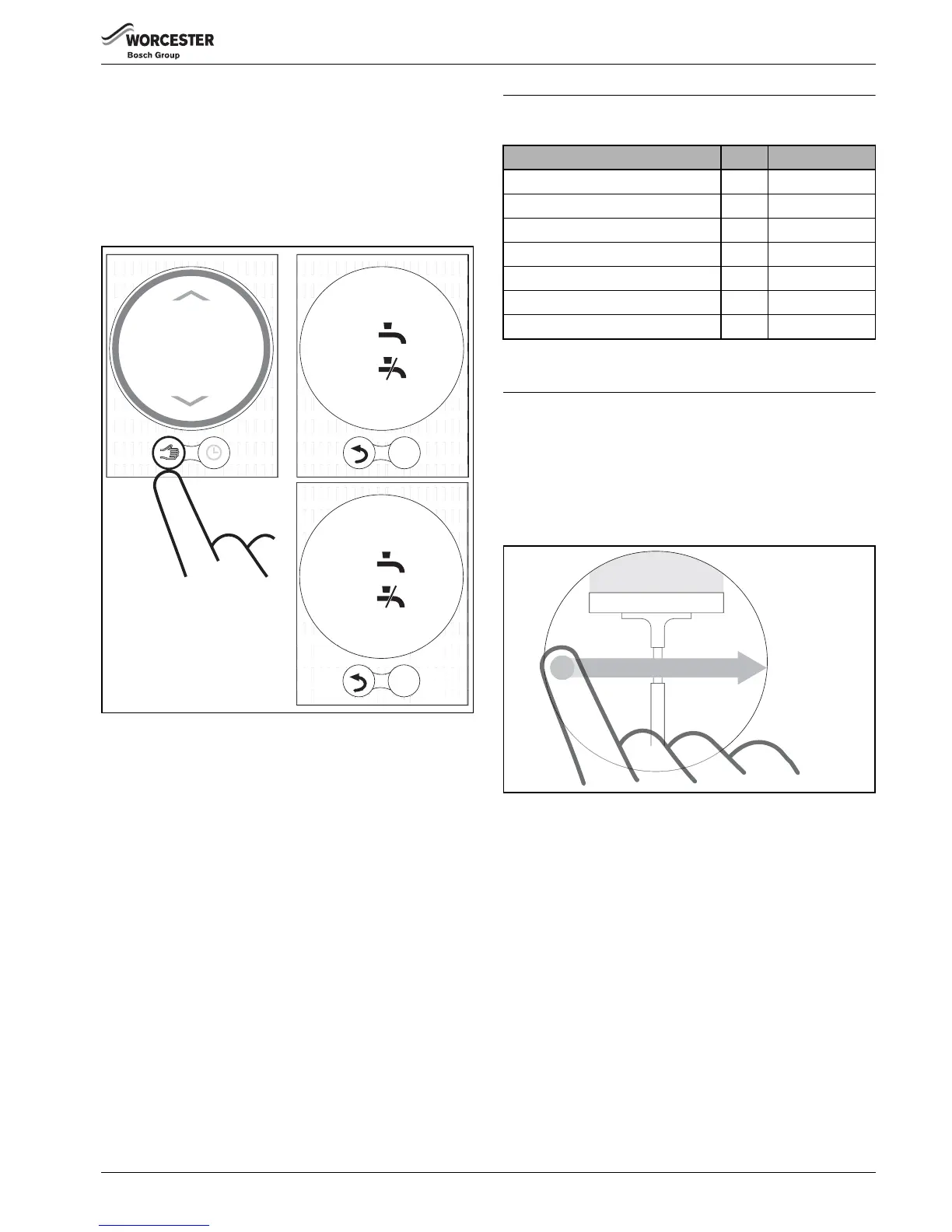11
Specifications
Worcester Wave– 6 720 810 446 (2014/09)
4.2.3 Setting the HW permanently ON or OFF
Tap the “manual” (hand) icon twice to enter the function, tap
either the HW icon for permanently ON or the “no HW” icon for
permanently OFF.
Tap the “back” icon to return to the normal screen.
Hot water will now remain permanently in this selected state
until the 'Time programme' icon is selected.
Fig. 17 Permanently ON or OFF
4.3 Other functions and setting time programme
Use app.
With the Worcester Wave app, different functions can be used
and the time programme for central heating and HW can be
changed.
To help you become familiar with the Worcester Wave app
there are a number of useful videos available via the Worcester
website. These videos can also be accessed via the app 'Info'
pages.
Online
There are a number of different functions available in the
Worcester Wave app, depending upon your boiler model.
Visit www.worcester-bosch.co.uk/wave
5 Specifications
6 Maintenance and troubleshooting
6.1 Cleaning the touch screen
▶ Swipe from left to right to lock the touch screen.
The screen is now locked and the installed software version is
displayed on the screen.
Fig. 18 Touch screen protection
▶ Clean the touch screen within 15 seconds with a clean, dry
cloth.
6.2 Change Wi-Fi network or new network
password
To log the Worcester Wave onto a new Wi-Fi network or if the
existing network has a new password:
▶ Reset the thermostat ( Section 6.3.2).
▶ Follow the step to set a Wi-Fi network ( Section 3.6.3).
20
.5
°C
6720810446-18.1Wo
Description Unit Value
Voltage supply V DC 14.3 to 16.0
Consumption (maximum) W0.9
Dimensions (L x W x H) mm 100 x 145 x 27
Weight g 250
Permissible operating temp. °C 0 to 45
Permissible relative humidity % 10 to 90
Connection (Wi-Fi) 802.11b/g
Table 4 Specifications
6 720 804 655-19.0N
00.00.00
15 sec