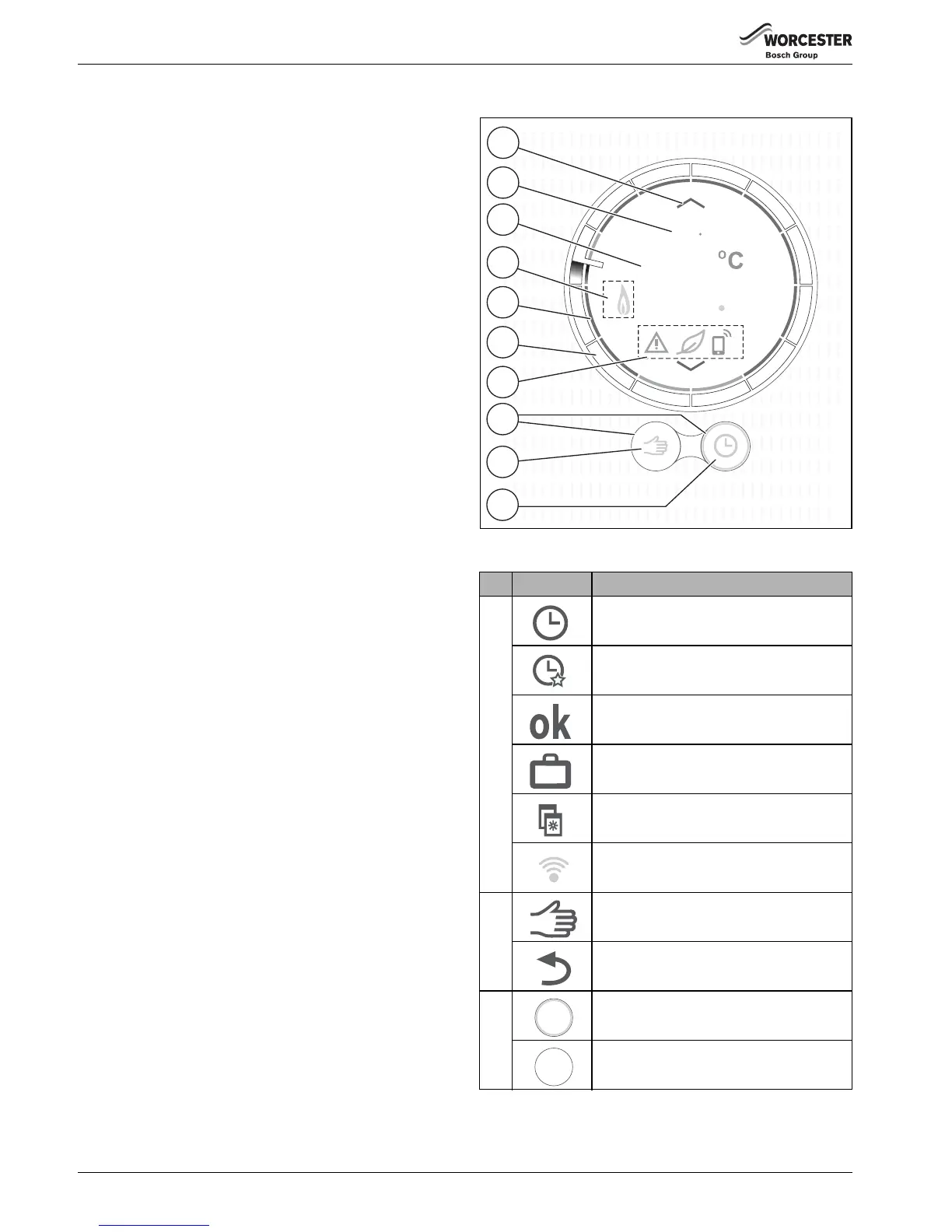4
Product information Worcester Wave
Worcester Wave– 6 720 810 446 (2014/09)
2.5 Operating data
All data is stored in the Worcester Wave, no consumption data
is stored on an external server or on the Internet. This protects
your privacy.
More information regarding legal and privacy information can
be viewed by visiting: www.worcester-bosch.co.uk/
homeowner/our-company/legal-and-privacy-information
If the Worcester Wave is disconnected, the data for that day is
not stored.
2.6 Data connection
• The Worcester Wave is only supported in the UK and
Ireland.
• The Worcester Wave requires a Wi-Fi connection to your
router.
– The Worcester Wave supports open Wi-Fi-connections
and Wi-Fi-connections encrypted with WEP 128, WPA
and WPA2 protocols, WPA2 is the safest protocol and
therefore has preference.
• The time setting of the Worcester Wave is available via an
external server. If the Worcester Wave has not yet made a
connection with this server, the Worcester Wave room
thermostat can only be operated manually. Once the
connection with the external server is created, the time on
the Worcester Wave room thermostat is set.
• All the costs of creating a broadband Internet connection,
the use of a smart device are your responsibility.
• The boiler type connected, determines which functions can
be used. Visit www.worcester-bosch.co.uk/wave for an
overview of which functions are available on which boiler.
2.7 Helpful tips
For help videos, see the Worcester Wave app:
•info>help>videos
• info>help>frequenctly asked questions (FAQ)
or www.worcester-bosch.co.uk/wave-FAQ
2.8 Touch screen
2.8.1 Proximity detection
A proximity sensor detects a presence in front of the
touchscreen. This makes the touchscreen light up. If nothing is
detected, the touchscreen will automatically go off after a
while.
In the case of detection longer than 5 minutes, the touchscreen
automatically goes off. After this, the touch screen can only be
activated again by touching.
2.8.2 Overview of the touch screen
Fig. 2 Overview touch screen
No. Symbol Description
1Time programme
Self-learning time programme
1)
Confirm choice
Holiday programme active
Sunday feature active
Wi-Fi
2 Manual mode
Back (return to the previous screen/
function
3Active function
Inactive function
Table 1 Description of symbols
520
522
6720810446-19.1Wo
10
9
8
7
6
5
4
3
2
1
