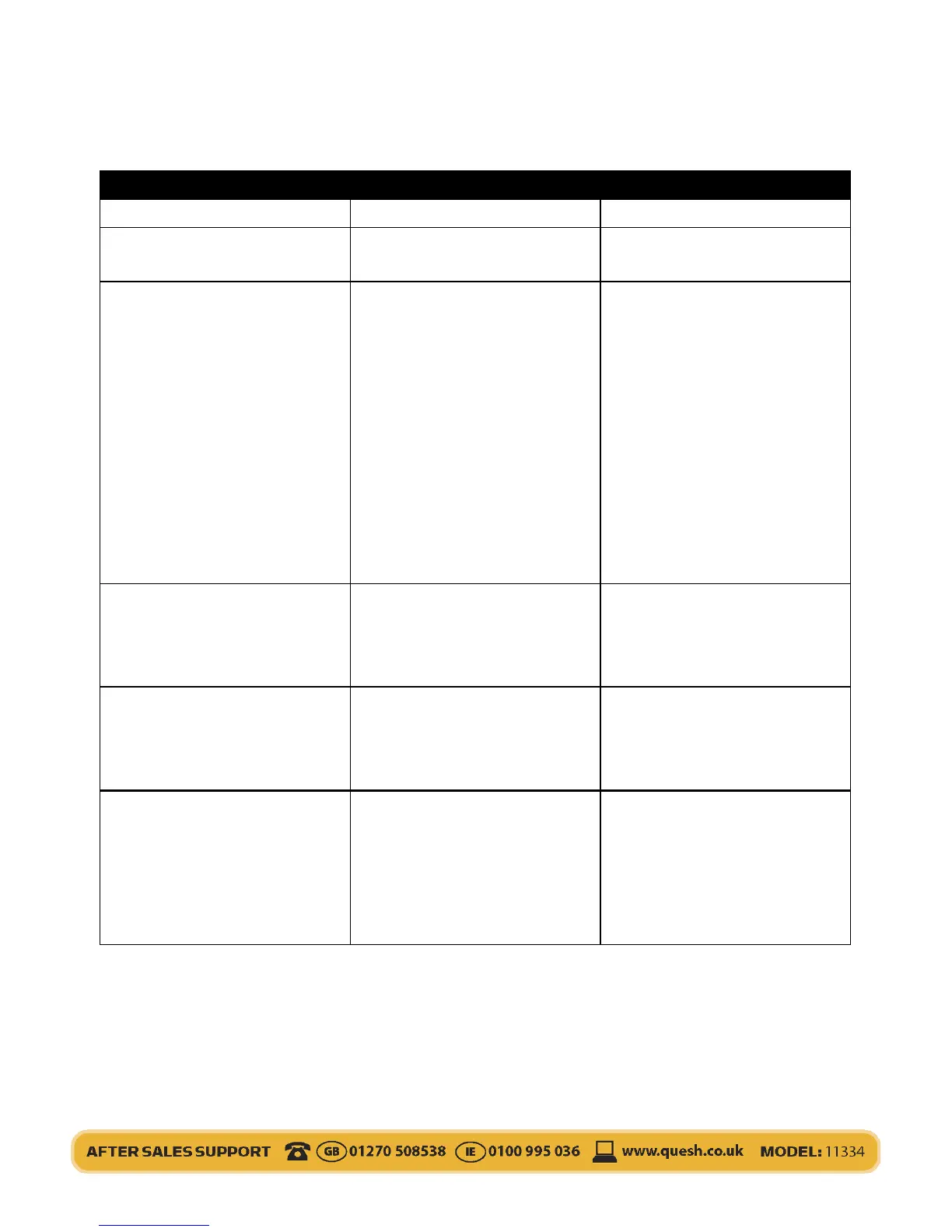14.
Problem Cause Solution
Not turning on. Flat battery. Change battery.
Not detecting correctly, low
battery indicator present.
Battery charge to low to
operate correctly.
Change battery.
Detecting other objects while
in stud mode.
Electrical wiring, plastic or
metal pips may be touching
the back of the scanned
surface area.
Double and triple studs can
be found round doors and
windows
Scan the area in Metal mode
an AC Power mode to
determine if either is present.
Check for other studs spaced
either side. A stud reading is
approximately 1½” (38.1mm)
anything larger or smaller
away from a door or window
frame is unlikely to be stud.
Scan for edges and work
from there.
Area of detected AC power
appears larger than the
actual wiring.
AC power can spread laterally
as much as 12” (310mm)
either side on a drywall
surface.
Repeat the second pass
process to locate the source.
See page 13.
Area of detected metal
appears larger than actual
size.
Metals density can register
as larger object.
Repeat the second pass
process to locate the object.
See page 12.
You suspect electrical wiring,
but unable to detect any.
Wiring may run deeper than
2” (51mm).
Wiring maybe shielded by
a conduit, behind a metallic
covering or shear plywood.
Make sure the electrics are
on for scanning purposes. Try
using Metal mode if you are
still not picking up AC voltage
and scan for the metal aspect
of the wring.
Trouble Shooting
When in doubt always ask/seek a trade professional.
