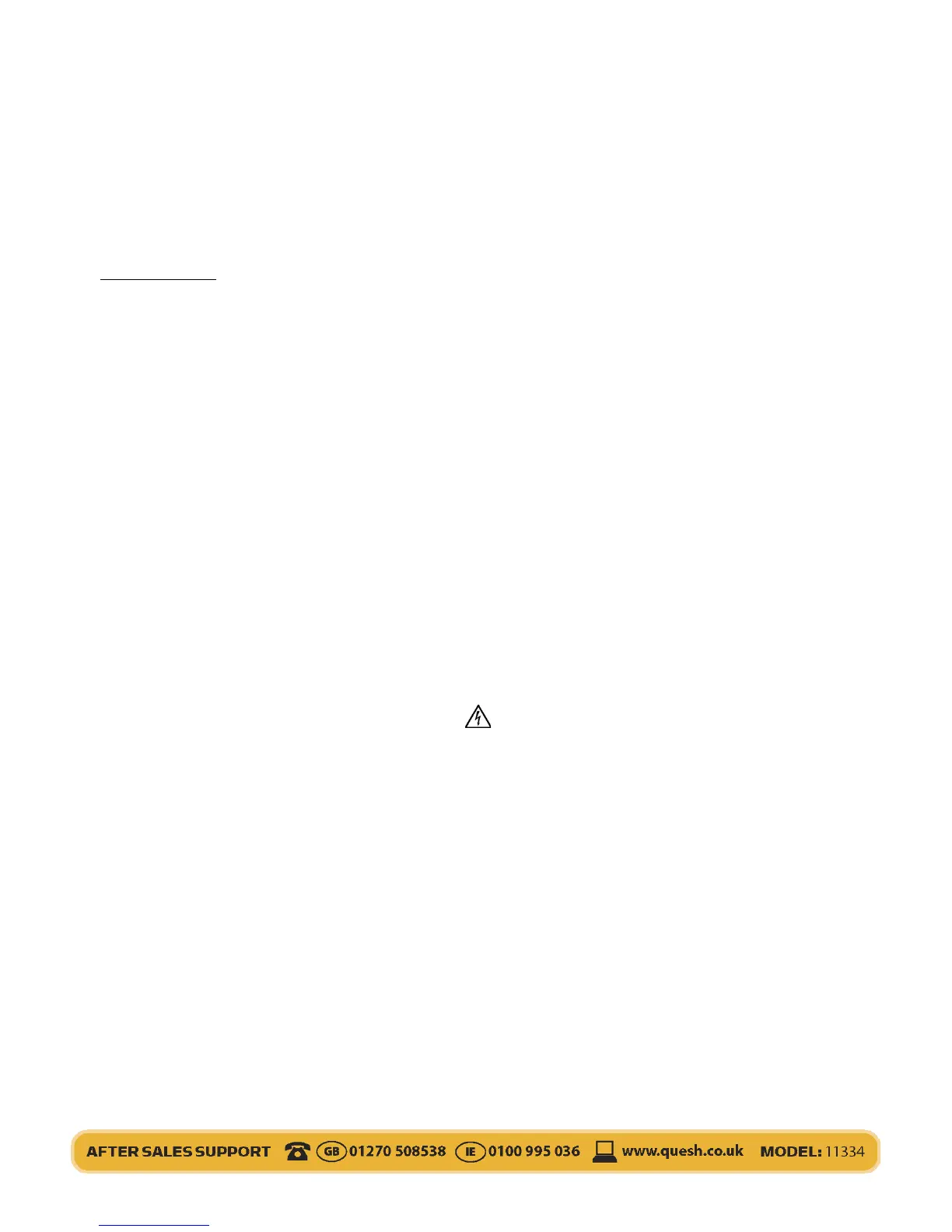3.
General Information &
Safety Instructions
WARNING
DO NOT rely exclusively on the detector to locate items behind scanned
surfaces. Use information sources such as plans, visible electrical and pipe
outlets/entry points to locate objects before penetrating the surface.
• DO NOT assume that there is no live cabling within a wall.
• DO NOT take actions that could be dangerous.
• ALWAYS disconnect power, gas and water before penetrating a surface.
Failure to follow these directions may result in electrical shock, re and/or
serious injury/property damage.
Live AC Cable Detection
The detector has constant AC power cable warning alert that works in all modes.
When a live AC source is detected the icon will appear on the screen.
Exercise extreme caution in this circumstance where AC power is present.
General Product Care
• Keep the Stud Detector dry and clean
• Avoid shock, vibrations and extreme heat
• Check the battery before use
• Please remove the battery for long term storage