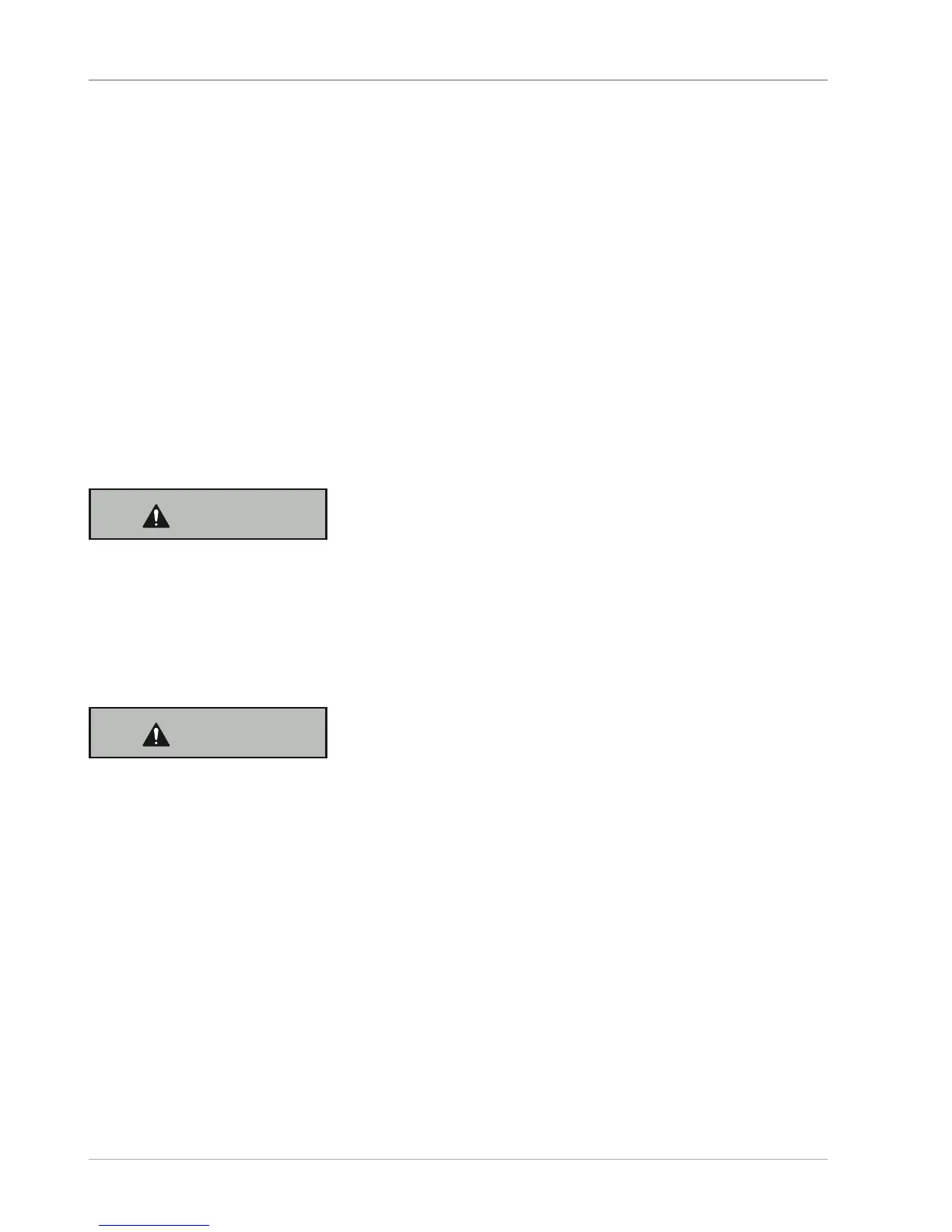− Only connect the compressor to an easily accessible socket so that you can
quickly disconnect it from the power supply in the event of a fault.
− Lay the mains connection line so that it does not pose a tripping hazard.
− Do not kink the mains connection line and do not lay it over sharp edges.
− When not in use, before transport and before performing cleaning or
maintenance, always pull the mains plug out of the socket.
− Do not use the compressor if the mains connection line or the mains plug
is damaged. Have an authorised specialist workshop replace the dam-
aged part with an original part. To do so, contact the After Sales Support at
the service address indicated on the warranty card.
− Operate the compressor with a residual current device (RCD) with a max-
imum release current of no more than 30mA. Use of a residual current
device (RCD) reduces the risk of electric shock.
WARNING!
Burn hazard!
The compactor and the lines of the compressor may become hot during opera-
tion. You could burn yourself on them.
− Do not touch the compactor and the lines during operation to avoid burns.
− Be careful when working.
WARNING!
Risk of injury!
The compressed air jet, which you generate with the compressor, has a high
pressure. Improper use of the compressor or the compressed air jet poses a risk
of injury!
− Do not point the compressed air jet or the pneumatic tools connected to
the compressor at persons or animals.
− Do not use the compressed air jet to clean clothing being worn.
− Do not insert hands or objects through the compressor’s protective grates.
− Keep children and animals away from the functional area of the compressor.
− When separating the hose coupling, hold the coupling element firmly
with your hand to prevent injury caused by the hose lashing back.
− When working with the compressor, wear protective goggles to protect
yourself against debris and parts that are blown away.