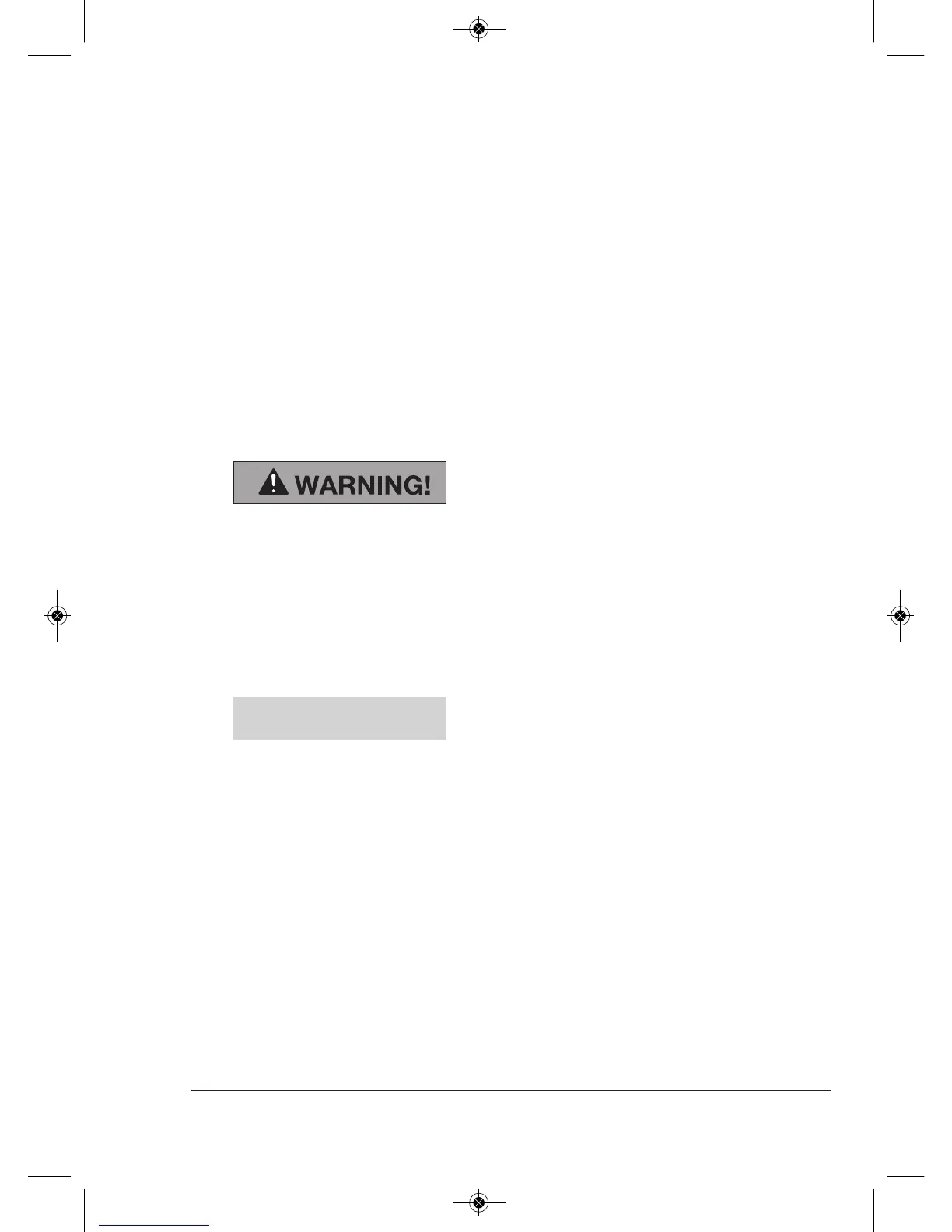1. Remove the packaging material and all protective foils.
2. Check to make sure that the delivery is complete (see fig. 1).
3. Take the cordless hammer drill out of the storage case (19) and
check whether the cordless hammer drill or the individual parts
exhibit damage.
If this is the case, do not use the cordless hammer drill. Contact the
manufacturer via the service address indicated on the warranty
card.
Charging the rechargeable battery
Risk of electric shock!
A faulty electrical installation or excessive mains voltage may
result in an electric shock.
− Only connect the charger to an easily accessible socket so
that you can quickly disconnect it from the mains in case of
a failure.
Risk of damage!
Failure to properly charge the rechargeable battery may
damage the charger and the cordless hammer drill.
− Charge the rechargeable battery at an ambient
temperature between 0 °C and 45 °C. The ideal
temperature for charging the rechargeable battery is
approx. 23 °C.
− Charge the rechargeable battery if the rechargeable
battery charge level indicator shows that the rechargeable
battery power is low (red light).
NOTICE!
Preparation
21
WZ-5451513-Bedien-1611_(24) 22.11.16 15:24 Seite 21