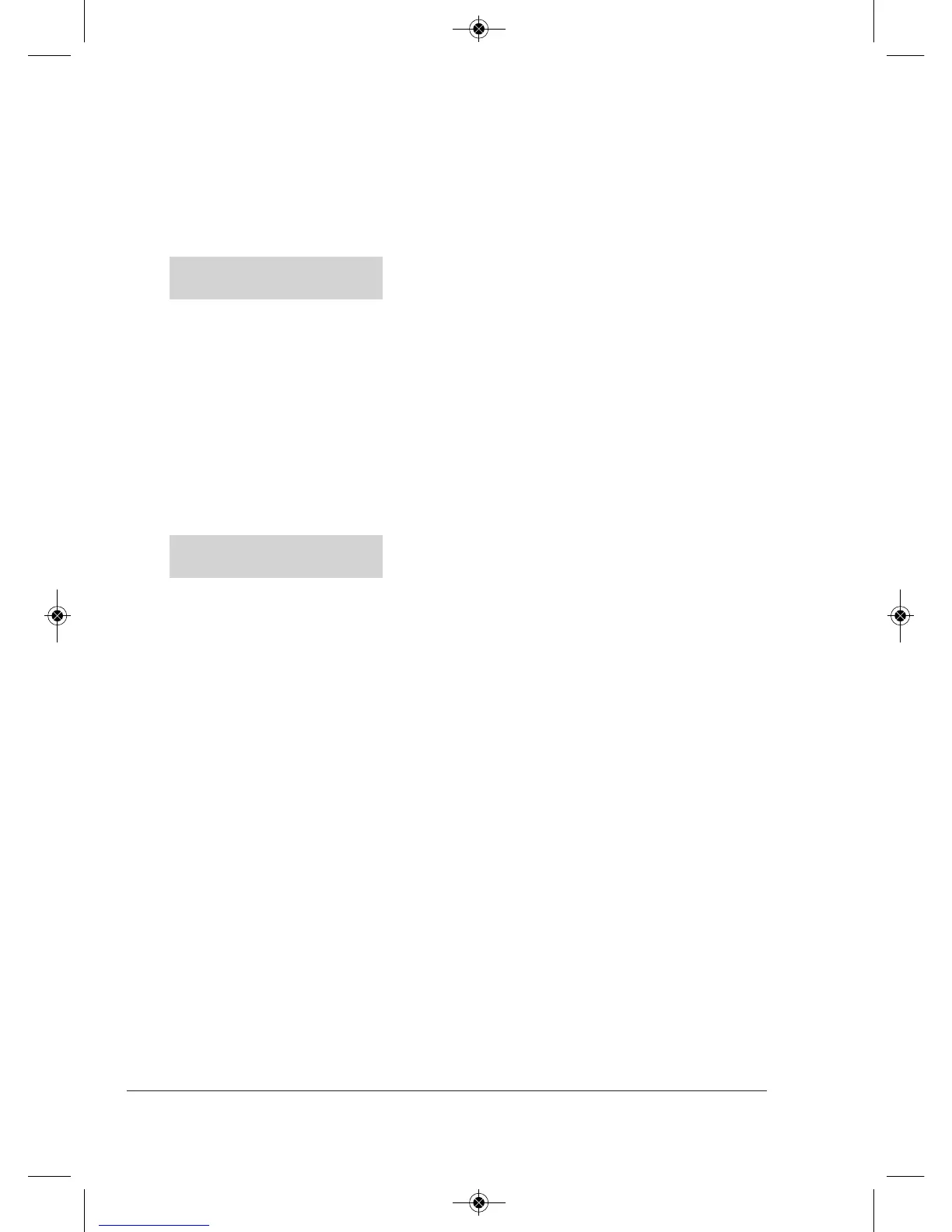Cleaning
Risk of damage!
Using unsuitable cleaners could damage the cordless hammer
drill and accessories.
− Do not use any aggressive cleaners, brushes with metal or
nylon bristles, sharp or metallic cleaning utensils such as
knives, hard scrapers and the like.
− Clean the housing of the device regularly, ideally after each
use.
Risk of short circuit!
Water that has penetrated the housing may cause a short
circuit.
− Do not immerse the cordless hammer drill and the
accessories in water.
− Make sure that no water or other liquids penetrate the
housing.
1. Before cleaning, pull the mains plug out of the socket.
2. Let the cordless hammer drill and the charger (18) cool off
completely.
3. Push the rechargeable battery release button (9) and pull the
rechargeable battery (8) out.
4. Wipe the housing of the cordless hammer drill and the charger off
with a clean, damp cloth. Make sure that no water penetrates the
housing.
NOTICE!
NOTICE!
Cleaning
28