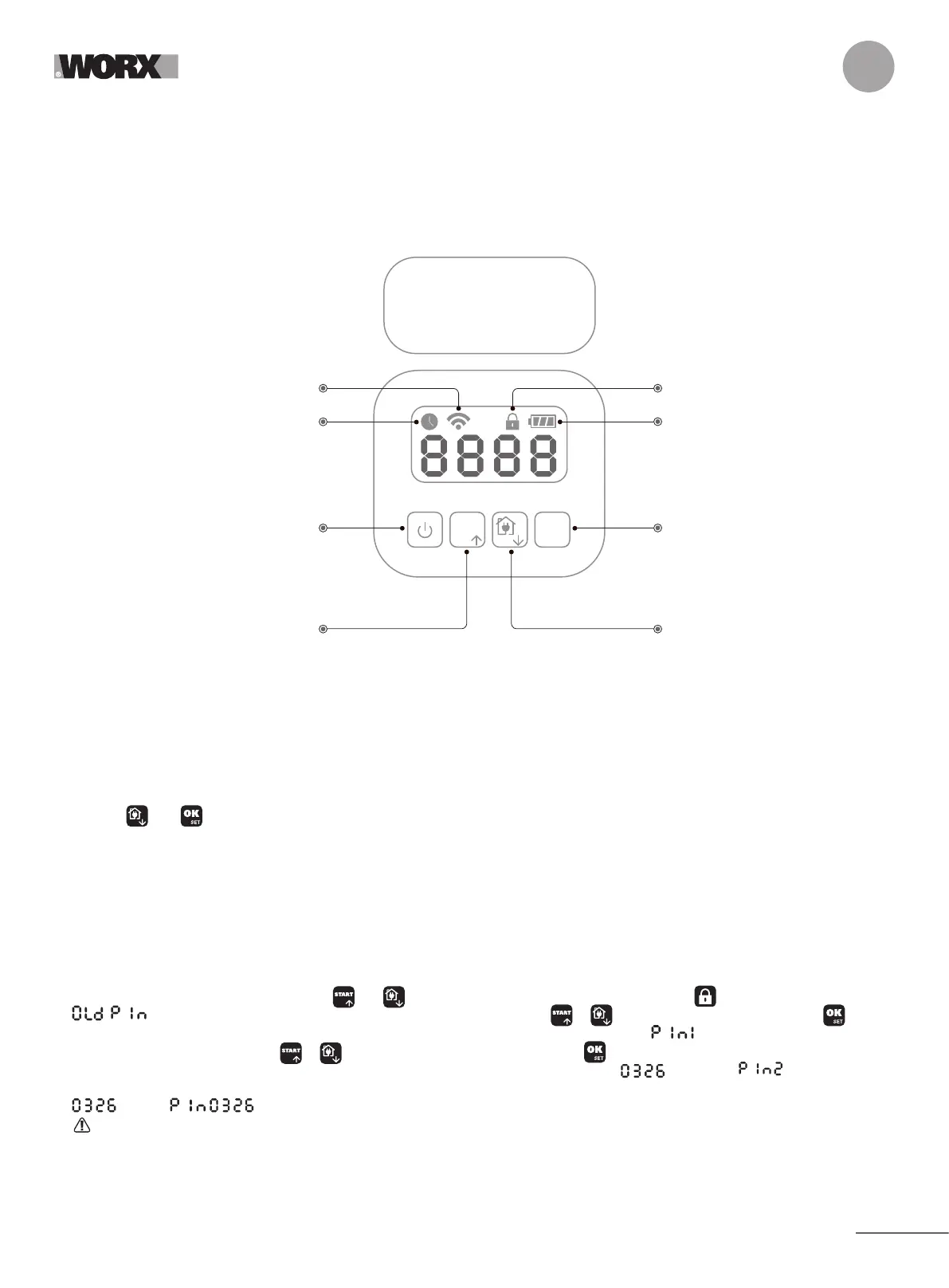13
EN
OK
START
SET
Get familiar with the control panel
Landroid’s control panel provides the key functions in a minimalistic design.
For advanced functions, the free Landroid app provides further options in a richer interface: your smartphone.
3. NOW FOR THE EXCITING BIT!
START LANDROID FOR THE FIRST TIME.
3.1 Start Landroid
A. Place Landroid inside the boundary wire
B. Press On/Off button until the screen lights up
C. Input the default PIN 0000 by pressing the OK key four times. The screen will display 0000
D. Press the START button, then press OK. Landroid will start mowing
E. You can stop Landroid at any time by pressing the STOP button
F. To send Landroid to the charging station, press the Home key, then press OK
G. Press and , landroid can be forced to end work of the day .
4. LANDROID CONTROL PANEL
Advanced functions via the built-in interface
Despite its minimalistic design, you can set several advanced functions through the built-in control panel.
However, for the best user experience we recommend you use the free Landroid app to do this, given its much richer and intuitive interface.
4.1 Change PIN
To change the PIN code, keep pressing both and buttons at the same time for 5 seconds. The icon will be blinking, and “
” will be rolling flashing. After that, the first number will be blinking, use or to input the old PIN code and press to
confirm. The next number will be blinking. Use the same method to complete other numbers. Then,” ” will be rolling flashing , the
first number will be blinking and use or to select the number you want and press to confirm. The next number will be blinking.
Use the same method to complete other numbers. For example, the new PIN code is set to be . After that, “ ” will be rolling
flashing and the first number will be blinking again. Use the same method to input the new PIN code you set just now (in this example,
). Then “ ” will be rolling flashing on the display. Your PIN code has been changed successfully.
Important: write down the PIN and keep it in a safe place. For extra security, register your Landroid and record your PIN on Worx
website. We will store it safely and you will always be able to retrieve it from the My Landroid section on the website.
OK: confirm selected choicePOWER On / Off
Schedule
PIN - Lock / Unlock icon
Battery charge status
Wi-Fi signal indicator
HOME: send Landroid
to charging station
START: start mowing /
reset problems
STOP
