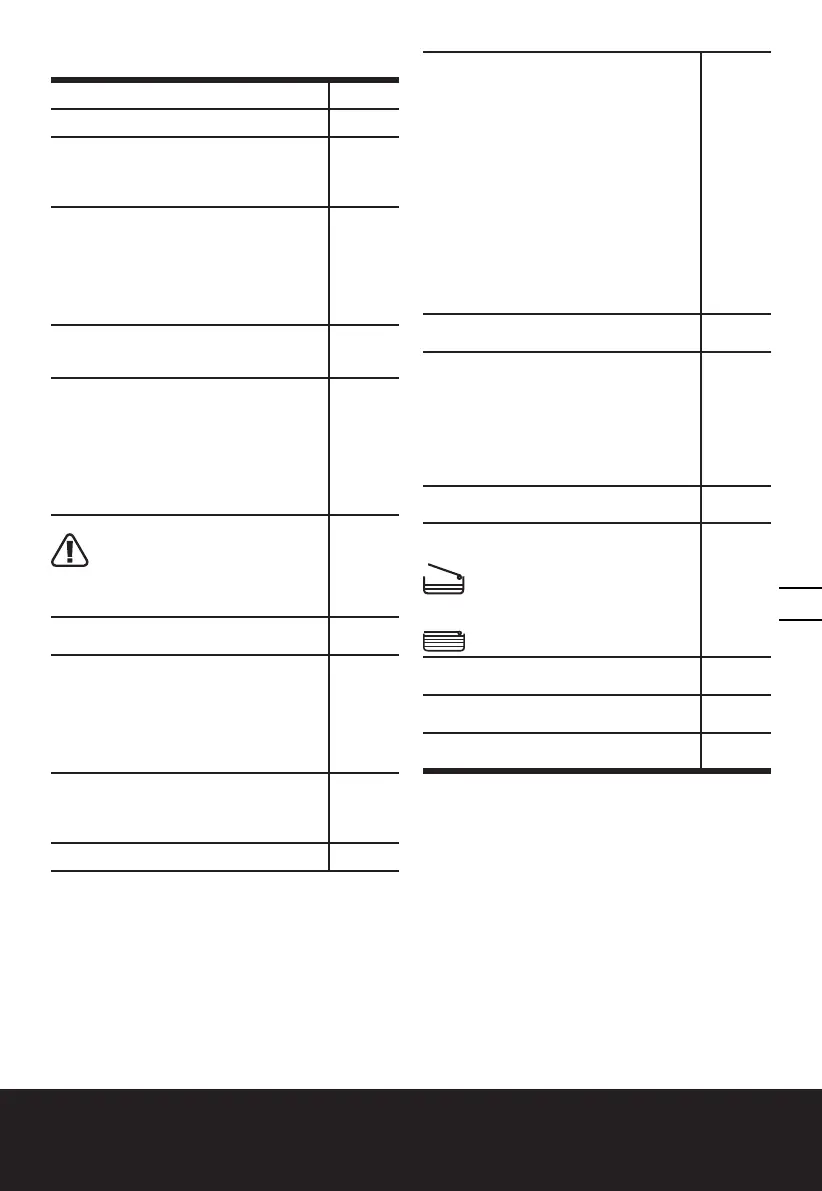40V Cordless Lawn Mower EN
15
ASSEMBLY AND OPERATION
ACTION FIGURE
ASSEMBLY
Assembling the handle bar
See Fig.
A1, A2,
A3, A4,
A5
Adjusting the upper handle height
NOTE:
Do not adjust the upper handle
out of the scope of the three levels on
the lock cam levers. Make sure the two
lock cam levers are on the same level.
Always check that the upper handle is
fixed firmly.
See Fig.
B1, B2,
B3
Assembling the grass collection bag
See Fig.
C1, C2,
C3, C4
Fitting the grass collection bag to the
lawn mower
NOTE:
Take the mulching insert out of
the lawn mower before fitting the grass
collection bag.
NOTE:
Depress the grass collection bag
slightly to ensure that it is completely
installed
See Fig.
D1, D2,
D3, D4
Removing/Emptying Grass Collection Bag
WARNING! Always check the
safety flap close the discharge
outlet before using. Never lift the safety
flap when the lawn mower is being used
without fitted grass collection bag.
See Fig.
D5
Checking the battery charge condition
See Fig.
E1
Charging the battery pack
NOTE: The battery is shipped uncharged.
The battery must be fully charged before
the first mow.
Always fully charge the two batteries at
same time. More details can be found in
charger’s manual.
See Fig.
E2
Fitting/Removing Battery
NOTE:
This mower will run with 1
battery or 2 batteries are installed. Please
fully charge the batteries.
See
Fig. F
OPERATION
Battery power indicator on the machine
See details in BATTERY STATUS part
IMPORTANT
When only one light is illuminated,
at least one battery is depleted and
needs to be charged, even though the
mower may still be capable of cutting
grass. Continuing to operate your
lawnmower with the battery in this
discharged condition may reduce the
life and performance of your battery.
When no light is illuminated, at least
one battery is not fully installed or
battery is defective, please double
check the batteries are fully seated
into position.
See Fig.
G
Starting & Stopping
See Fig.
H1, H2
Selecting the INTELLICUT DIAL
ECO MODE
Set the Intellicut Dial to ECO mode when
mowing in everyday conditions, removing
approximately 1 inch of grass at a time.
TURBO MODE
Set the Intellicut Dial to POWER mode when
cutting dense or overgrown grass.
See Fig.
I1, I2
Adjusting the Cutting Height
See
Fig. J
Grass Bag Filling Indicator
Empty status: flap floats (a)
Fully status: flap falls down (b)
See
Fig. K
Installing the mulching insert
See
Fig. L
Mulching Rear Discharge
See Fig.
M
Storage
See Fig.
N1, N2
